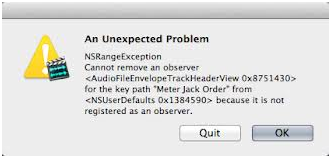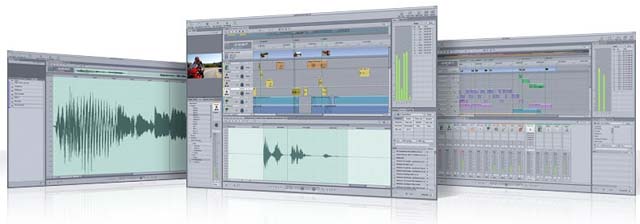Hello experts,
I get this given error message every time I start up Soundtrack Pro. I could not understand this weird error message.
What does it require? Should I need to register as an observer?
I am expecting an advice from experts to get proper resolution. Thanks in advance.
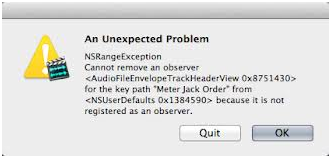
An unexpected problem
NSRangeException
Cannot remove an observer.
‹AudioFileEnvelopeTrackHeaderView 0x8751430› from ‹NSUserDefaults 0x1384590› because it is not registered as an observer.
NSRangeException cannot remove an observer

This is an internal error caught within the program so there is no way of fixing it since the program no longer starts. If you updated your operating system after the error happened then your operating system may no longer be supported. This is possible if you are using an old version of Soundtrack Pro.
To fix your problem, try reinstalling it first. Uninstall Soundtrack Pro and then install it back then see what happens. If this doesn’t fix the problem, you may try upgrading it. You can download the latest version from Apple Soundtrack Pro 3.0.1. This version supports Mac OS X 10.5.6 and higher. The file is around 243 MB and costs $999.
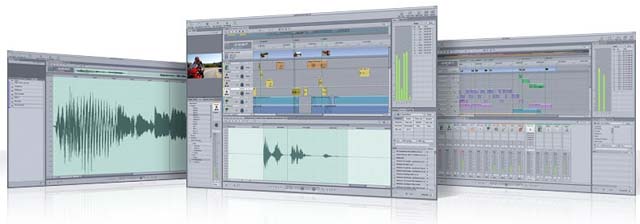
This new version now includes a voice-level match. With this feature, you can make a soft audio louder or a loud audio softer whichever you want. You can find the Voice Level option in the “Lift and Stamp” tools. In case you want to download an older version such as version 2.0.2, you may visit Apple Soundtrack Pro 2.0.2.
It only supports Mac OS X 10.4.11 until Mac OS X 10.5 and requires Apple Soundtrack Pro 2.0. If you don’t want to upgrade Soundtrack Pro to the latest version, you need to downgrade your operating system to the original version where Soundtrack Pro works.