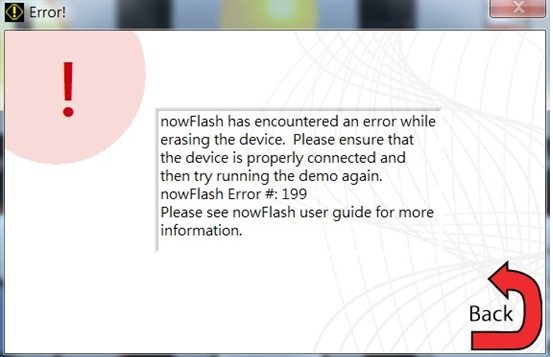Asked By
kurt andrew
10 points
N/A
Posted on - 05/16/2012

I did an FMzPLL analyze yesterday and set the final PLL out to 200MHz.
It lost the connection unexpectedly. I tried to re-install this system, but still unsuccessful even when I tried the trial version software.
Please see the error below:
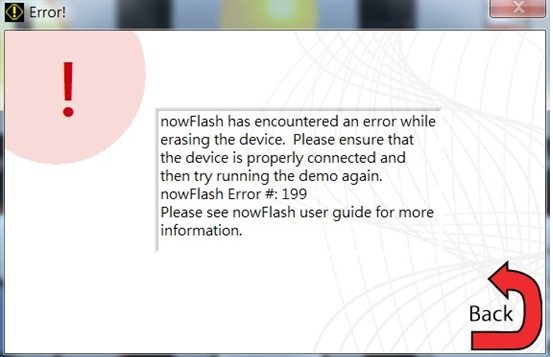
Error:
NowFlash has encountered an error while erasing the device.
Please ensure that the device is properly connected and then try running the demo again.
NowFlash Error #:199
Please see nowFlash user guide for more information.
NowFlash Programming Error No. 199

The error says something about a disconnected device. If you are trying to write something on a device, check if it’s still connected to the computer. This error happens because the program was not able to access the device and proceed with the task that you are doing. If the device is connected on one of the USB ports of the computer, try moving it to a different port and then try again.
If you are sure that the device is connected and Windows was able to detect it, try restarting the computer then try again. If it still doesn’t work, try uninstalling the program then check your computer for any possible errors. Use a disk utility application to check the system. Next, install the application again. Restart your work after the installation.