Notify The Reduce Size Of Mp3 File As A Reference Only

Hello, notify to reduce size of mp3 file in details as a reference only and also thank you for looking in it and reply asap as well.


Hello, notify to reduce size of mp3 file in details as a reference only and also thank you for looking in it and reply asap as well.


Hey, to reduce size of mp3 file you can just go online and search for the same and it will ask you to upload the particular file which you want to reduce the same. Later upload the file and then manually select the file in which you need to convert the same and wait for a while and the conversion is done successfully. The same and me used and be uploaded to the sender as well.
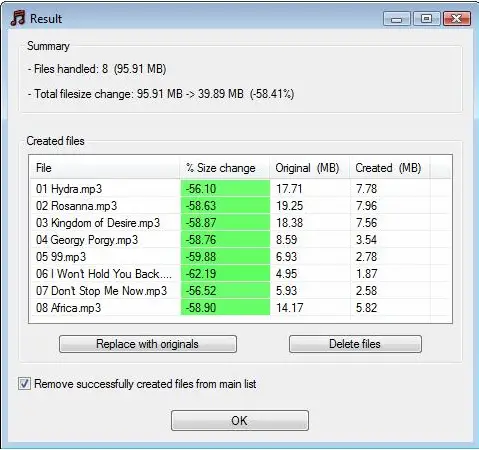


If you want to reduce the file size of a music file such as an MP3 file, one way of achieving that is to lower down the bit rate of the music file. This means if your MP3 file is 192 kbps, when you lower it down to like 128 kbps, its file size will decrease.
Here’s an example, I have an 18-second MP3 file with 96 kbps bit rate and 215 KB file size. I converted it down to 64 kbps and its file size went down to 144 KB. The bit rate of a music file is the quality of the audio. Lowering down the bit rate will also decrease the audio quality but will produce a smaller file size.
Increasing the bit rate will improve the audio quality but will also increase the file size. But remember when you increase the bit rate, the quality of the audio of the output file will still depend on the source file. You cannot create a very good sound from a very bad source.
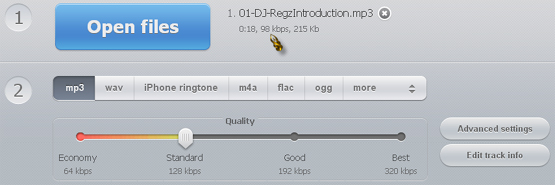
To decrease the bit rate of your MP3 files, go to Online Audio Converter, upload your file, and convert it. Just configure the settings and click “Convert” when you are ready. Don’t forget to take note of the original bit rate of your file to make sure you will end up with a small file and not make it bigger.
The details on your MP3 file are displayed next to the “Open files” button. Make sure the value you selected in the slider is smaller than the current bit rate of your file.
