Notify The Recover Corrupted Photos From Sd Card And Key Elements

Hello, notify the system requirements for the recover corrupted photos from sd card and also notify the key elements for it as well. Thank you and reply ASAP.


Hello, notify the system requirements for the recover corrupted photos from sd card and also notify the key elements for it as well. Thank you and reply ASAP.


Hey, the system requirements for the recover corrupted photos from sd card must have at least windows systems such as windows Xp , Vista , 10/8.1/7 respectively. The HDD spade must be more than 256 Mb and the memory card reader must appear to your camera as a drive letter too. The below shows the key features of it:
• It is used to recover the photos which are deleted from the card.
• Also recovers the photos too form the memory card
• Can recover the formatted images as well on the memory card.
• The recovered images videos also can be bought back in the mobile phones too.
• The damages images also can be recovered easily.
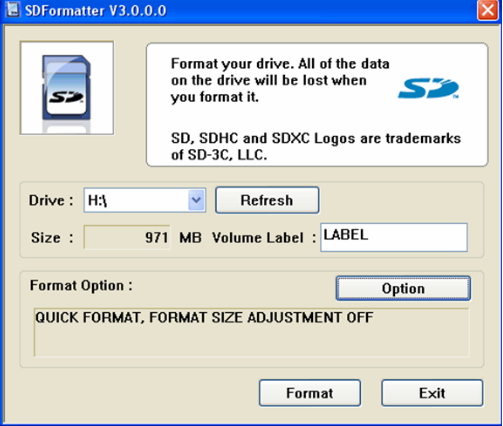


If you have an SD card and the files and photos in there suddenly became inaccessible or corrupt, before you can recover them you need to fix the problem on the SD card first. Once the card is fixed, accessing and recovering the files are now possible but even if you were able to fix the error on the card, it doesn’t guarantee the files’ correctness.
There should be files that are still corrupt. To fix the problem on the SD card, download and install PC Tools Performance Toolkit. Once installed, insert the SD card on the card reader then launch PC Tools. In PC Tools, select “Recovery” tab and click “Repair Drives”. Under “Select Drive Operation”, select “Surface Scan” and then select the drive of the SD card.
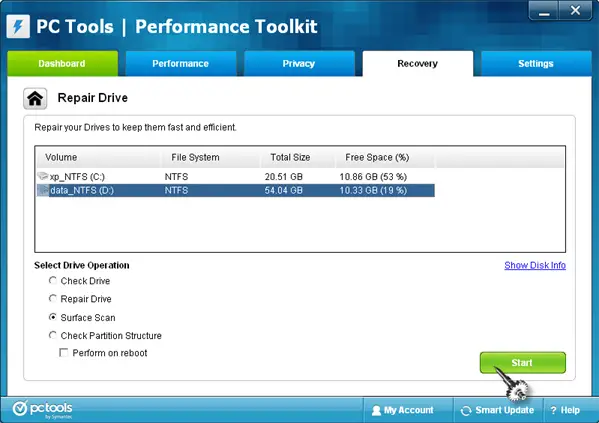
When you are ready, click “Start” to begin the test. Wait until it is complete and then check the files on the SD card.
