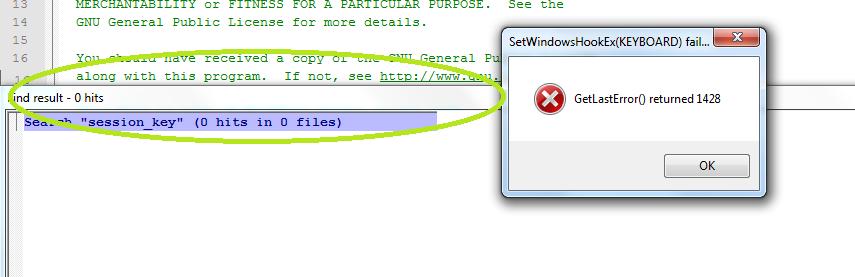Hi,
I just installed Windows Vista on my PC and after the install of Notepad++ I had this error and I don’t know how to solve it. On my previous Windows 7 the Notepad++ worked just fine and I never had any error. Can anyone help me please to fix this error ? What is causing it ?
Thanks !
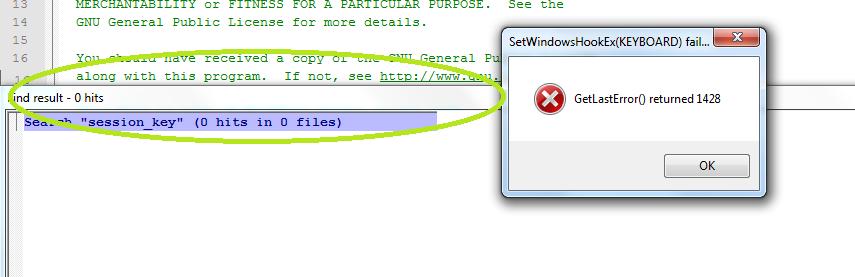
SetWindowsHookEx(KEYBOARD)faile…
GetLastError() returned 1428
OK
Notepad++ failed to install on Vista

That’s odd. If you downgraded your operating system to Windows Vista from Windows 7, I don’t see why Notepad++ will fail to work when in the first place, it worked perfectly on Windows 7. Windows Vista is lower than Windows 7 so it should work. To make sure you are using the latest version, download Notepad++ 6.6.3.
It supports Windows 2000 x86 only, Windows XP, Windows Vista, Windows 7, and Windows 8 both x86 and x64. Once it is downloaded, uninstall Notepad++ and then restart your computer. Install Notepad++ 6.6.3 and then try it again. See if this fixes the problem. Also, you can try running Notepad++ as administrator. To do this, right-click Notepad++ on your desktop and select Properties.
Go to Compatibility tab and check “Run this program as an administrator” under Privilege Level. Click OK and try running Notepad++ again and see if it works.