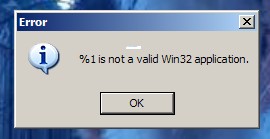Hi,
I'm having trouble opening an .exe File Extension.
The error message is something like "Path to program is not a valid Win32 application.
I tried opening other .exe File Extension but unfortunately I still get the same error message saying it's not a validWin32 application.
Please help.
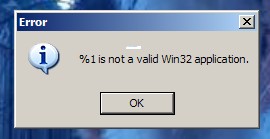
Error
%1 is not a valid Win32 application.
Not a Valid Win32 Application on Opening Exe File

If you are having trouble opening the .exe files in your computer and if you mean ALL .EXE FILES. You are in big trouble… with a virus, Trojan or a Malware. For some reasons and in practically all occasions, this problem is their specialty. You better update your antivirus if ever you still have it functional.
After update you perform a full system scan. And if ever you have thumb drives, you better include it in the scanning. After scanning if there are found infections, you should delete them all and scan your system again for best results. I hope this simple solution could help you in your posted problem.
Answered By
milkon
0 points
N/A
#120598
Not a Valid Win32 Application on Opening Exe File

Hi Frankwright2311,
-
Your error message, "1% is not a valid Win32 application" is probably caused by these possibilities: the said file is corrupted; and your hardware can not support the file
-
That file may be corrupted. In this case, you may either re-copy or re-download the said file but if this does not work, the source may be a bad file which means that file is not really an .exe file, since anyone can rename the file extension, or that file is not properly compiled for Windows (an error occurred in compiling or compiled for other operating system).
-
That file is not supported by your hardware. In this case, your hardware may not have met the minimum requirements to run that file or may not have updated the drivers for the hardware.
I hope this will help you.
Answered By
einstein
0 points
N/A
#120600
Not a Valid Win32 Application on Opening Exe File

First of all, check the size of the exe file if its showing 1K or more. If its is, follow the first step below. Else, continue with the second solution.
1. If its showing 1K size only, the file may be corrupted because of some viruses. You can use your antivirus software to quarantine the infected file.
2. If the file is larger than 1K, check if the file is compatible. Run the program in Windows Compatibility Mode. To do this, follow the steps below:
– Right-click on the program that you wish to fix and click Properties.
– Click the Compatibility tab.
– Click the Run this program in Compatibility Mode option and choose on the following:
Windows 95, Windows 98, Windows NT 4, Windows 2000
– On the Display Settings, select the mode that you think is the most appropriate for your program to work properly.
-
Run in 256 colors.
-
Run in 640 x 480 Screen Resolution.
-
Turn off Visual Themes.
– Click Apply and then click OK.
– Launch the program.
Alternatively, you can try the following:
If one or more services installed on your machine was unable to start and the following error occurred:
-
You receive the following error message:
Error 193: %1 is not a valid Win32 application.
The below event log is in your System Event Log for every services that do not start.
-
Event ID: 7000 Source: Service Control Manager Type: Error Description:
-
The ServiceName service failed to start due to the following error: %1 is not a valid Win32 application.
-
This issue may occur if the path of the executable file for the service contains spaces.
-
When Windows starts a service, it parses the path of the service from left to right. If both of the following conditions are true, Windows may locate and try to run the file or folder before it locates and runs the executable file for the service:
-
The path of a service’s executable file contains spaces.
-
There is a file or folder on your computer’s hard disk that has the same name as a file or folder in the path to the service's executable file.
-
For example, if the path of the executable file for a service is C:Program FilesMyProgramMyService.exe, and if a folder that is named C:Program also exists on your hard disk, Windows locates the C:Program folder on your hard disk before the C:Program FilesMyProgramMy Service.exe file, and then tries to run it.
-
to resolve this issue, add quotation marks around the following entry in the Windows registry, where <ServiceName> is the name of the service: HKEY_LOCAL_MACHINESYSTEMCurrentControlSetServices<ServiceName>ImagePath
The ImagePath entry consists of the path for the exe file on the service. To include a quotation mark on the ImagePath entry, follow the steps below:
1. Click Start and Run.
2. Type regedit and click the OK button.
3. Navigate to the following registry key:
HKEY_LOCAL_MACHINESYSTEMCurrentControlSetServices<ServiceName>.
4. Double-click the ImagePath on the right pane and add a quotation mark on the entire path of your exe file for the service.
5. Modify the entry on the Value data box for the MyService if the path is in C:Program FilesMyProgramMyService.exe.
6. Click the OK button and close the Registry Editor window.