Not able to install Evaer Video Recorder for Skype

Hello everybody,
I am trying to install the Evaer Video Recorder for Skype, however I am not successful to install this I get an error message during the installation process. What sis happening over here? Does anybody know how to resolve this?
Please let me know. Thanks
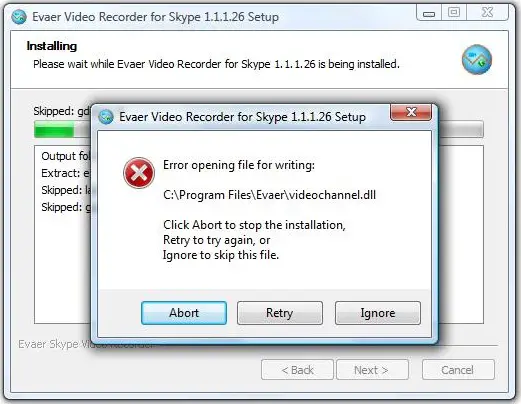
Error opening file for writing:
C:Program FilesEvaervideochannel.dll
Click Abort to stop the installation,
Retry to try again, or
Ignore to skip this file.
Abort Retry Ignore











