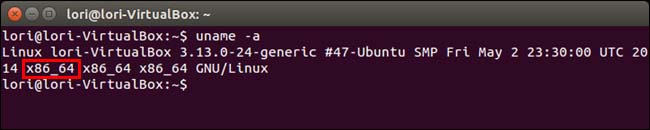I installed latest version of Linux OS i.e., Linux Mint. As I am a Programmer I was trying to install Code Blocks Compiler on the OS, but I was unable to install it. It says can't install package and just goes away. I am not able to get the proper reason that why it is happening. Please tell how to resolve the issue?
Not able to Install Code-Blocks Compiler on Linux Mint

I can’t find any reason why you can’t install Code::Blocks on your computer because the program totally supports Linux operating system both x86 and x64. The only possible reason that I can think of why the operating system will not permit you to install the application is incompatibility or it is the wrong version.
That’s because Code::Blocks is provided as 32-bit and 64-bit downloads that’s why you need to download the correct version for your operating system. The version of the program should match the computer architecture of your operating system. So, check if you are using 32-bit Linux or 64-bit Linux. To check the architecture of your operating system, type the following command in the terminal and then press Enter: uname –a.
The information that will appear on the screen should be in the following order: kernel name, network node hostname, kernel release, kernel version, machine hardware name, processor type, hardware platform, and operating system. The machine hardware name should list whether your system is 32-bit or 64-bit. If you see “i686” or “i386” then your operating system is 32-bit.
But if you see “x86_64” then that means you have 64-bit Linux. See image.
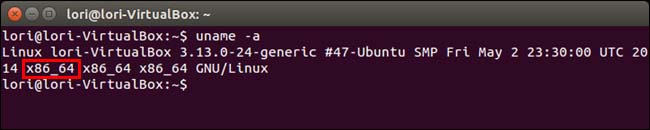
After checking and learning the architecture of your platform, visit Code::Blocks Downloads and then download the correct version for your Linux.