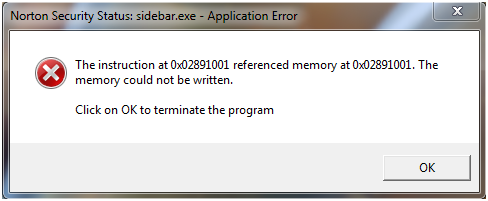Good Morning!
I have a problem and I want it to be solved. I have installed Norton security on my laptop and my operating system is Windows.
The problem is appearing of pop up message which is,
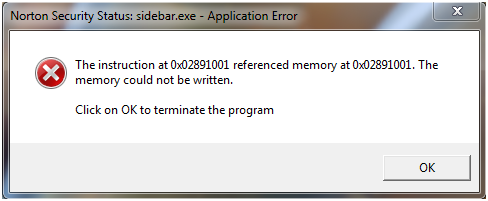
"The instruction at 0.02891001 referenced memory at 0x02891001. The
memory could not be written.
Click on OK to terminate the program"
I can’t figure out, where this problem is coming from. The message appears to me every time I open either Internet Explorer or Msn Messenger. I tried to press cancel then ok but nothing happened. When I press ok the programs would come up, but I found my application SCREEN SHOT DELUXE not coming up. I don't know if that is related or not
Anyone who knows how to solve this issue, please feel free to say.
Thanks All.
Norton Security Status : Sidebar.exe

Dear!
After reading all your post , I come to conclusion that you should try to reinstall your software. First try to install your software which you open and this error comes and later on if the problem is still remained unsolved then you should try to reinstall the Antivirus software and it will solve up the matter hopefully. Also try to use the Kaspersky sky , AVG or AVAST Antivirus they are much more efficient regarding this type of errors and also prevention is much better than the Norton and also like Norton they do not slow down the computer processes. Also use their internet security they will prevent you from many other viruses and the unknown errors.
Best of luck.
Norton Security Status : Sidebar.exe

First, try disabling your Norton Security temporarily then run the applications that normally fail or run the applications where you would normally receive the error. If the affected programs run normally when Norton Security is disabled, try reinstalling Norton Security. Download the free version of Revo Uninstaller and install it. Once installed, start Revo then select Norton Security among the applications and click “Uninstall.”
Follow the normal uninstall process. When you are prompted to restart the computer, select to restart later. When uninstall is complete, click “Scan” to scan your computer for any leftover files and then delete everything it finds. This will remove everything the program created on your computer. When it is finished, close Revo Uninstaller and restart the computer. After booting, install Norton Security back and see if it works.
When installing Norton Security, try running the installer using the “Run as” option. Right-click the Norton installer and select “Run as administrator” to give the installer full administrative privileges. After installing Norton, try your applications again.