Norton not as secure as it should be

I have Norton Internet Security 2012 on my Windows XP computer. I normally scan files and documents using Norton before I submit them online. Today, I observed that Norton is disabled without providing any option to hide it.
I had trouble opening the application for a few times; but after a while of trying, the autofix window popped up with an error 8504,101. I did what was instructed to fix the error, and I can now see the RNR for Norton on my desktop. I tried to opening the shortcut, but I get a message saying "Could not gather details about the layout or license."
All other applications on my computer are working just fine, but I am worried about the Norton program not functioning as it should be. Can anybody help me with this problem?
Thanks in advance!
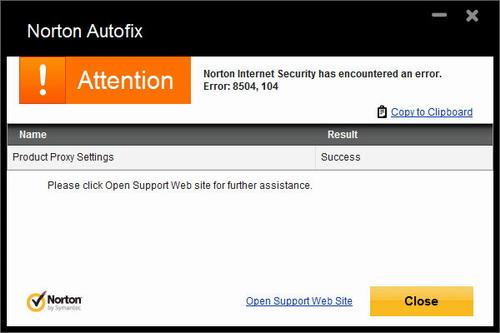
Norton AutoFix
Norton Internet Security has encountered an error.
Error: 8504, 104
Please click Support Web site for further assistance.
Open Support Web site Close











