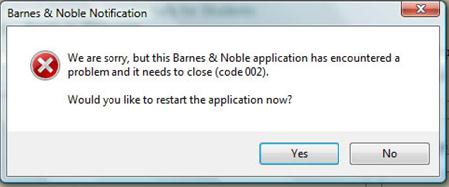Hi people,
I am a student. To manage my documents and notes well in one convenient place I wanted to install NOOK Study for my PC.
I installed it properly but when I try to run the application, the following error appears on the screen
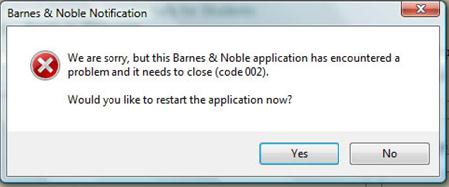
Barnes & Noble Notification
We are sorry, but this Barnes & Noble Notification application has encountered a problem and it needs to
close (code 002).
Would you like to restart the application now?
It asks me to restart NOOK study, but every time I restart the application, the same message appears on the screen over and over again.
Any help in this regard will be highly appreciated.
Thanks and have a good day
Regards
Jane
NOOK study application error, any ideas?

I don’t see any problem why you cannot run this software on your computer. Your operating system is pretty much within the scope of the supported platforms. NOOK Study works with Windows XP, Windows Vista, and Windows 7, and also with Macintosh OS X Snow Leopard 10.6 and Macintosh OS X Lion 10.7.
If this is a new installation or this is the first time it happened when you tried using NOOK Study, try restarting your computer then try it again.
If the problem still happens again and again, you may try doing a clean installation of the program. Maybe it is not properly installed. Uninstall NOOK Study then check your computer for any possible errors.
Use a disk utility application to check the system. Install NOOK Study again after this and then check if this fixes the problem.
If the problem still continues, you may try downloading the installer again. It is also possible that you are using an older version of the program.
To download the latest version of NOOK Study, you may visit BARNES and NOBLE Download NOOK Study for Free.
After downloading the file, uninstall your present version of the program. When it is fully removed from your machine, run the newly downloaded installer to install a fresh copy of NOOK Study. Wait for it to finish then check if this one already works.
NOOK study application error, any ideas?

Hallo Cecelia,
To resolve that issue, you will need to do the following:
-
Go to the top left of the application and then right click on the logo and a menu appears.
-
After that choose 'About NOOKstudy' and then click the button 'Copy log info to clipboard'.
-
That will help you get the hint to what is causing the issue that you are getting.
Regards,
Nicke