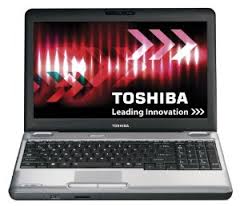I am trying to repair my aunt’s laptop, a Toshiba Satellite L500. The device seems to be in working order, except that the screen remains black. There is no response whatsoever. I tried to connect it to my desktop monitor, but to no avail. I tried to repeat the process after taking out the two RAM sticks, but the situation didn’t change. What should I try next? Is there any hope for it?
Non-responsive screen on a Toshiba Satellite L500 laptop

Hi Johnie, in situations like these, more often it’s the power inverter for the backlight that is having the issue, that is why the screen is black. If somehow just to check to make sure it is really the inverter, just take off the lid just right about behind the laptop’s screen. Now, get a flashlight, and try to focus that light on the the back of the screen. If you can somehow see the desktop, it is indeed the inverter. Try also to check it out by plugging to another monitor. It can give us an idea if the issue is the display or the GPU.
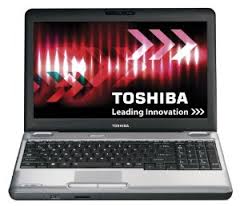
Non-responsive screen on a Toshiba Satellite L500 laptop

If you are planning to use your desktop monitor as a second screen for your laptop just to see what’s happening, you need to configure your laptop first to use a second monitor to enable the video port. You will not be able to use the video port if you will not enable the second display on your operating system.
But since this is the current status of your laptop, there is no way you can configure it because of a dead screen. Removing the memory sticks on your laptop is a good way of checking if your motherboard is still working fine. Since you already tried removing the memory sticks of your laptop, you should hear series of beeps after turning it on.
If this happens, it’s a good sign that your motherboard is still ok and can still recognize the RAM. But if you still get a black screen even if your laptop sends out beeps, the best way to fix it is to bring it to a qualified service technician. There are no user serviceable parts inside and if you try to fix it and it fails, it may worsen the damage on your computer.