Nokia C7 Not Working Properly After Software Upgrade to Symbian Anna

I have a Nokia C7 smartphone. The software has been recently upgraded to Symbian Anna. It says that the update was done successfully; however, some of the phone applications are not working after the process. Such applications are Adobe Reader and Quick Office, so the phone does not recognize and will not open pdf and doc files. The secondary camera is also not working as it should. Wallpapers and themes are not updated as expected after an upgrade. The Ovi store and the Nokia map are the same as the previous software version. I am quite disappointed with Nokia since there are more losses than improvements after the upgrade was done.
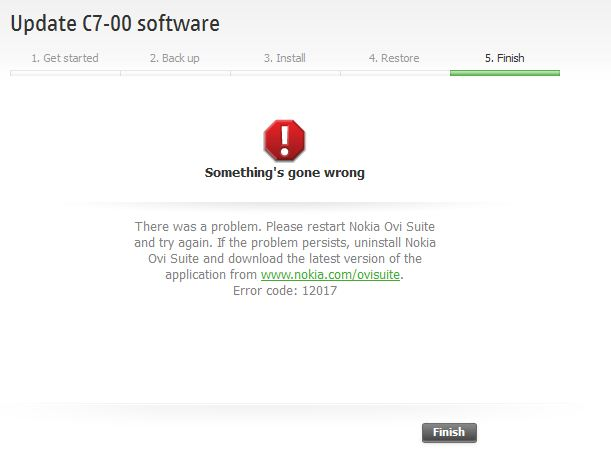
Error:
Something's gone wrong
There was a problem. Please restart Nokia Ovi Suite and try again. If the problem persists, uninstall Nokia Ovi Suite and download the latest version of the application from http://www.nokia.com/global/support/nokia-suite/
Error code: 12017











