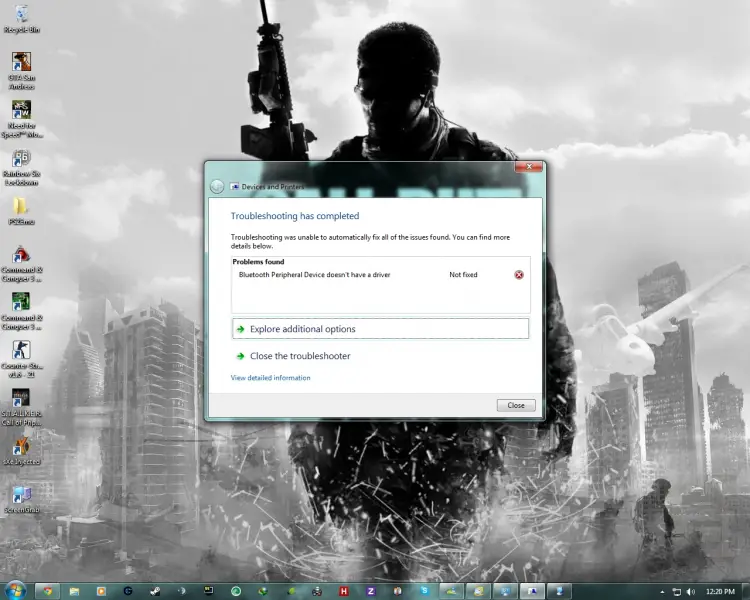Asked By
sniper7137
0 points
N/A
Posted on - 01/11/2012

Hi,
I have a query regarding the proper installation of the Bluetooth device for my Nokia 6233 cell phone. It used to work fine on Windows XP. But now, in Windows 7, it does not install correctly. It gives the error 'Bluetooth Peripheral Device doesn't have a driver' whenever I troubleshoot it from the 'Devices and Printers > Bluetooth Devices' menu. Windows searches for the driver but is unable to find it online. I have even installed Nokia PC Suite in the hope that it would solve the problem.
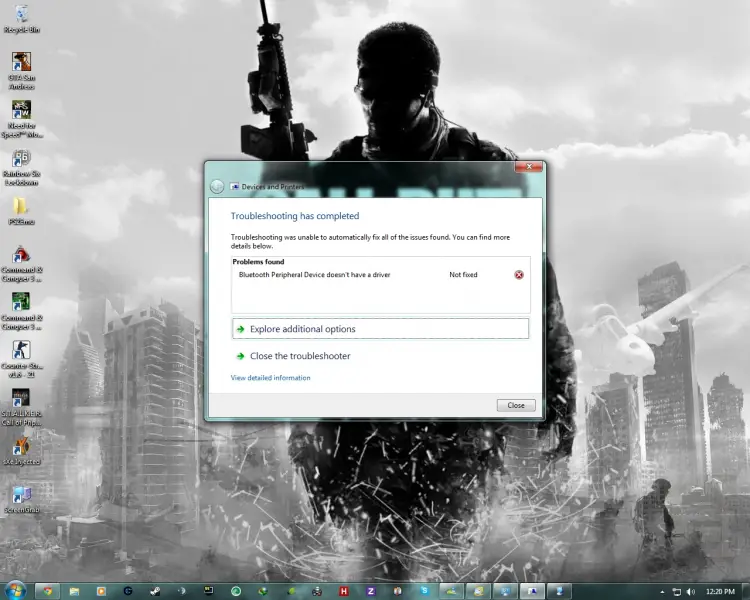
Devices and Printers
Troubleshooting has completed
Troubleshooting was unable to automatically fix all of the issues found. You can find more details below.
Problems found
Bluetooth peripheral device doesn't have a driver Not found
Explore Additional options
Close the troubleshooter
Close
Please help me out. Due to this problem, I sometimes have trouble transferring files, and can't connect to the internet via my phone.
Thanks in advance.
Nokia 6233 Bluetooth Connection error

Hi friend,
According to over reading of data might create this problem. You can remove all data from your PC and install them as new. The Nokia Bluetooth device has a default name using in PC. You should install properly by giving sure name. You should follow them.
1. Plug in your Bluetooth at first and look at the mobile screen.
2. Select setting and go connectivity.
3. Found the Bluetooth button and create the device name and sync it on your PC.
For sending your files;
Go main menu of your Mobile option and setting then you should highlight send option. Automatically after searching your files you have a message on your screen to share.
Thanks.
Nokia 6233 Bluetooth Connection error

Hi Sniper7137,
The issue you have with your Nokia 6233 Bluetooth Peripheral Device is because of your installed drivers for Bluetooth. I had the same issues with the Nokia 6233 phone before but I got the issue solved. There are two steps for you to get started. First, look for a Nokia Personal Computer (PC) Suite for Windows 7 application. You need to install and download your Nokia 6233 from a Nokia Personal Computer (PC) Suite. This will surely fix your problem with the Bluetooth Peripheral Device. If you have an install Bluetooth already try to uninstall it before you download or start again.