Asked By
diazemaek
0 points
N/A
Posted on - 09/13/2011

Good day everyone, I get invalid key license when putting the ePublsher Pro key to activate my Adobe Frame Maker.
Any tips on how to bypass this error?
Thank you in advance. I have here the screen shot of the message I received.
WebWorks ePublisher Pro
An error while generating content.
No valid license key was found to enable Adobe Framework support.
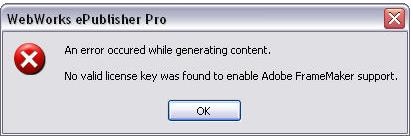
No valid license key in ePublisher pro

Hi,
In regards with your problem with your ePublisher Pro key to activate your Adobe Frame Maker:
Please follow this steps for several product key maker.
I have researched for the software key finder; Try to use this Software.
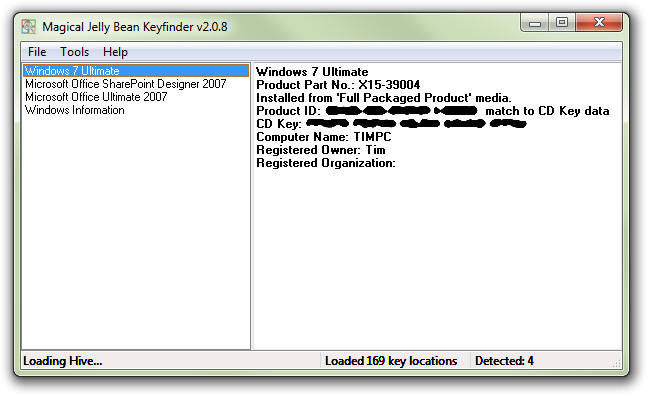 Magical Jelly Bean Keyfinder – It is a program that retrieves the product keys from the registry, It also finds the keys for Microsoft Office programs.
Magical Jelly Bean Keyfinder – It is a program that retrieves the product keys from the registry, It also finds the keys for Microsoft Office programs.
The following keys are capable for the Operating System such as: Microsoft Windows 7, Windows Vista, Windows Server 2003, Windows XP, Windows 2000, WIndows ME, Windows 98 and Windows 95.
As you have seen the image below, is the sample application that you might use after you download the said application.
Please follow this links for more information before downloading
pcsupport.about.com/od/productkeysactivation/gr/mjbkeyfinder.htm
Hope this may help your problem.
Regards,
TracyArjay
No valid license key in ePublisher pro

Hello,
May idea or solution to how you solve your problem in the Adobe Frame Maker.
Please follow my step or instruction to Login the valid license key to your Adobe Frame Maker below.
-
Simply remove the old license keys that you’re using on the field
-
Run the Web Work ePublisher Pro
-
Select help
-
Select the license key
-
Login the license key from the field
-
Avoiding spacing or any extra spaces and surely there is not a space in putting the license key in the field.
-
Click the add key
-
Simply click OK.
After that simply reboot or restart your machine.
Ben

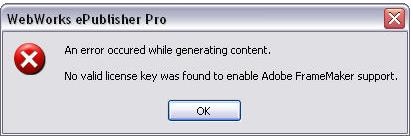


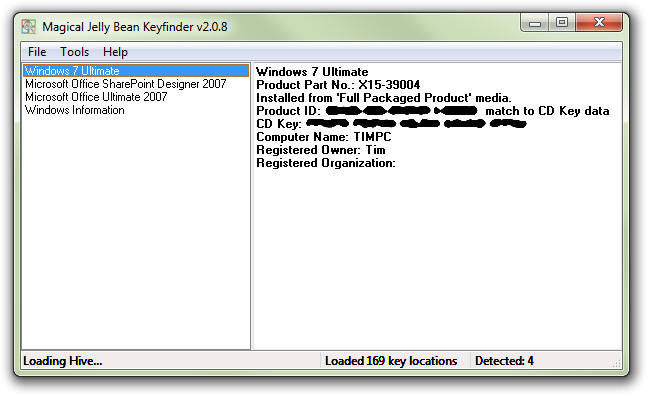 Magical Jelly Bean Keyfinder – It is a program that retrieves the product keys from the registry, It also finds the keys for Microsoft Office programs.
Magical Jelly Bean Keyfinder – It is a program that retrieves the product keys from the registry, It also finds the keys for Microsoft Office programs.








