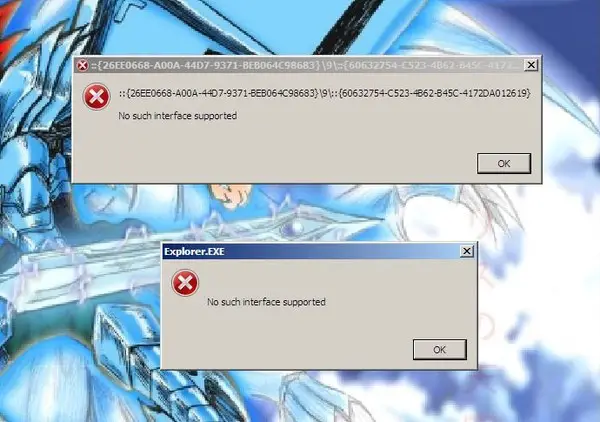Hello there,
I am not a technical person finding very hard to solve this problem. The problem is when I click on Control Panel to change my account information I ended up with an error message. For your information, this is my personal computer. Please do check my error message and help me to solve the problem.
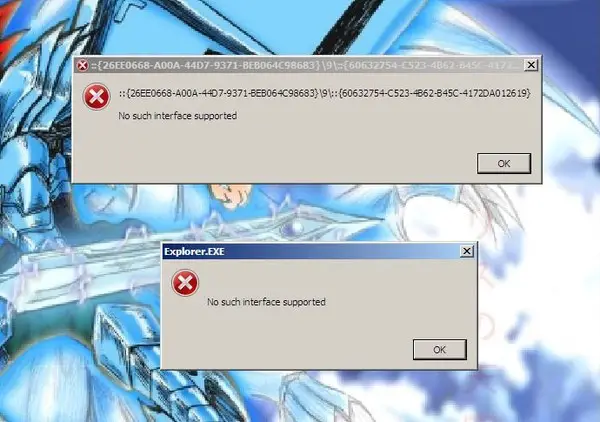
::{26EE0668-A00A-44D7-9371-BEB064C986839::{60632754-C523-4862-845C-4172DA012619}
No such interface supported
No such interface supported error occur

If you are referring to the Control Panel in Microsoft Windows then this is odd. The Control Panel cannot be removed or uninstalled from the operating system but can be disabled using a program that will prevent any users from accessing it. Check if there is a program installed on your computer that disabled or deactivated the Control Panel.
But if you haven’t installed any application that can disable the Control Panel, check your computer for possible virus infection. Update your antivirus and run a full system scan on your entire hard drive. Open Windows Explorer, click Tools then Folder Options. Select View tab. Scroll down then select “Show hidden files and folders” and uncheck “Hide protected operating system files” and then click OK.
Go to drive C and scan the folder System Volume Information. In case your computer is clean, try opening the Control Panel manually using the command prompt. Click Start, Run then type without quotes “control” then hit Enter. After this the Control Panel should open. If not, go to “C:WINDOWSsystem32” and find the file “control.exe”. This is the executable that launches the Control Panel.
In case the file is missing, go to “C:WINDOWSsystem32dllcache” and there should be another copy of “control.exe”. If the file is still missing, consider reinstalling Microsoft Windows. If the Control Panel is missing, who knows what other components are gone.