
I am encountering an issue regarding The.Island.TC.XviD.CD1-ASTEROiDS.avi.
No sound is being produced everytime I try to launch the movie and this message appear:
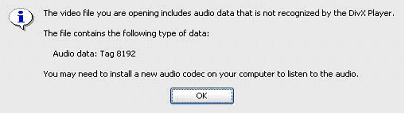 .
.
Error: The video file you are opening includes audio data that is not recognized by the DivX Player.
The file contains the following type of data:
Audio data: Tag 8192
You may need to install a new audio codec on your computer to listen to the audio.
This notice came from Divx Player, although I originally attempted to start up avi in windows media player 10 with XviD-1.0.3-20122004 and the only thing it say is "error downloading codec" before continuing to play the actual movie without having any sound.
Please help.
No sound when trying to open .avi in Windows Media Player

Hi,
There this is probably a sound codec problem, .avi is a media container format which can be encoded with many different video and sound codec’s, such as divx, xvid, mjpeg, rle, mp3, ac3, mp2, etc, windows media player just support few special codec avi files well, so once your avi files use incompatible sound codec with windows media player, you will meet this no sound problem, so if you want to play your videos on windows media player, you'd better convert your video to wmv or mpeg video which are the best video formats for windows media player or get the right codec by going to windows and update your windows, use this download to solve this problem you can try the link below:
http://www.free-codecs.com//www.free-codecs.com/k_lite_mega_codec_pack_download.htm
No sound when trying to open .avi in Windows Media Player

That’s just an AVI file and you are playing it on DivX Player. The video probably uses a different audio codec that your current version of DivX Player doesn’t support. Try updating your media player and see if it works. Download the latest DivX Player and update your existing version. The latest version supports the following file formats: DivX, AVI, MKV, MP4, and MOV.
Another way to play your AVI file properly is to use VLC. Download the latest VLC media player and install it. It supports Windows XP Service Pack 3, Windows Vista, Windows 7, Windows 8.x, and Windows 10. You may also try your video on Windows Media Player since it can play most AVI files.

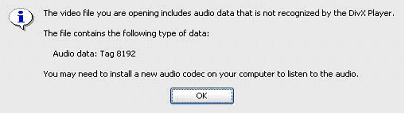 .
.










