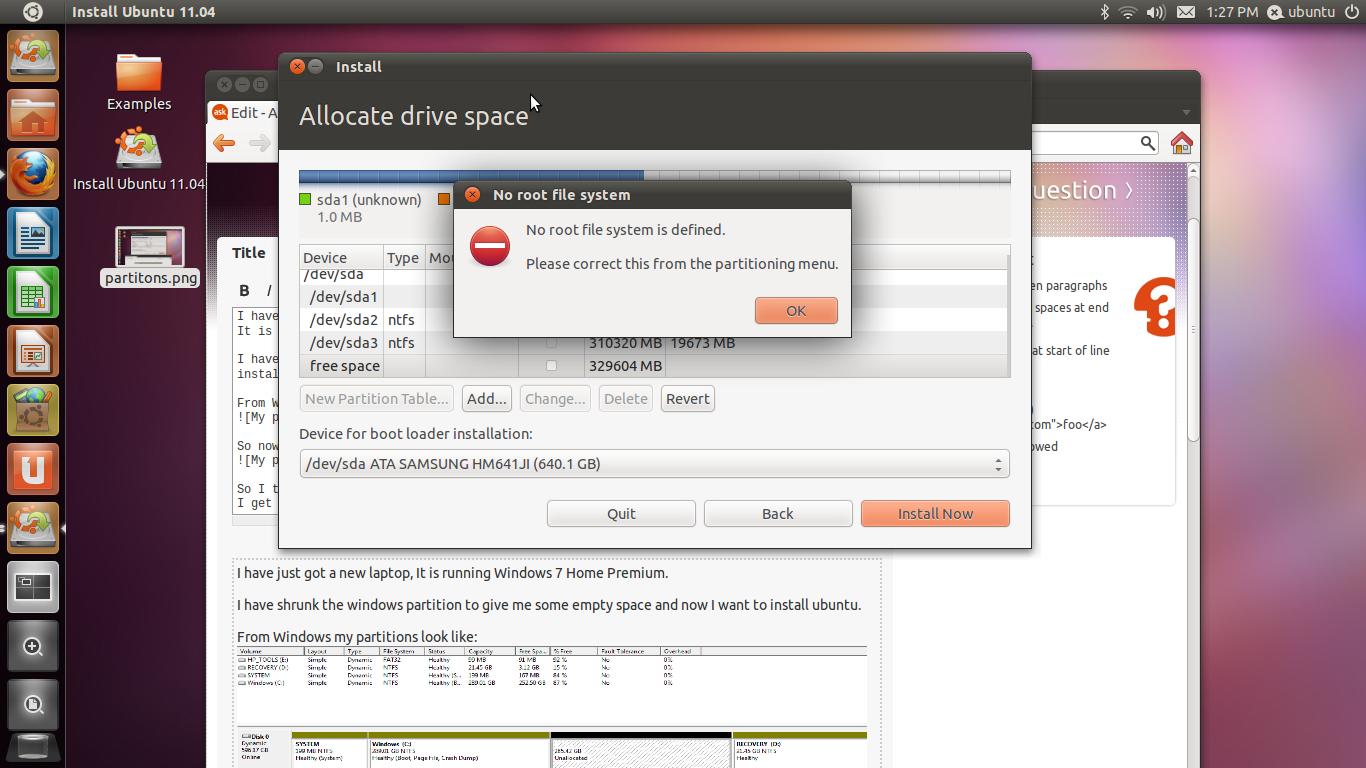Hello,
This No root file system message appeared during the update of Ubuntu 11.04. I tried to make different partitions with different sizes and still I couldn’t get rid of this error. Is there any expert online that can help me please to solve this ? What is the problem ?
Thank you !
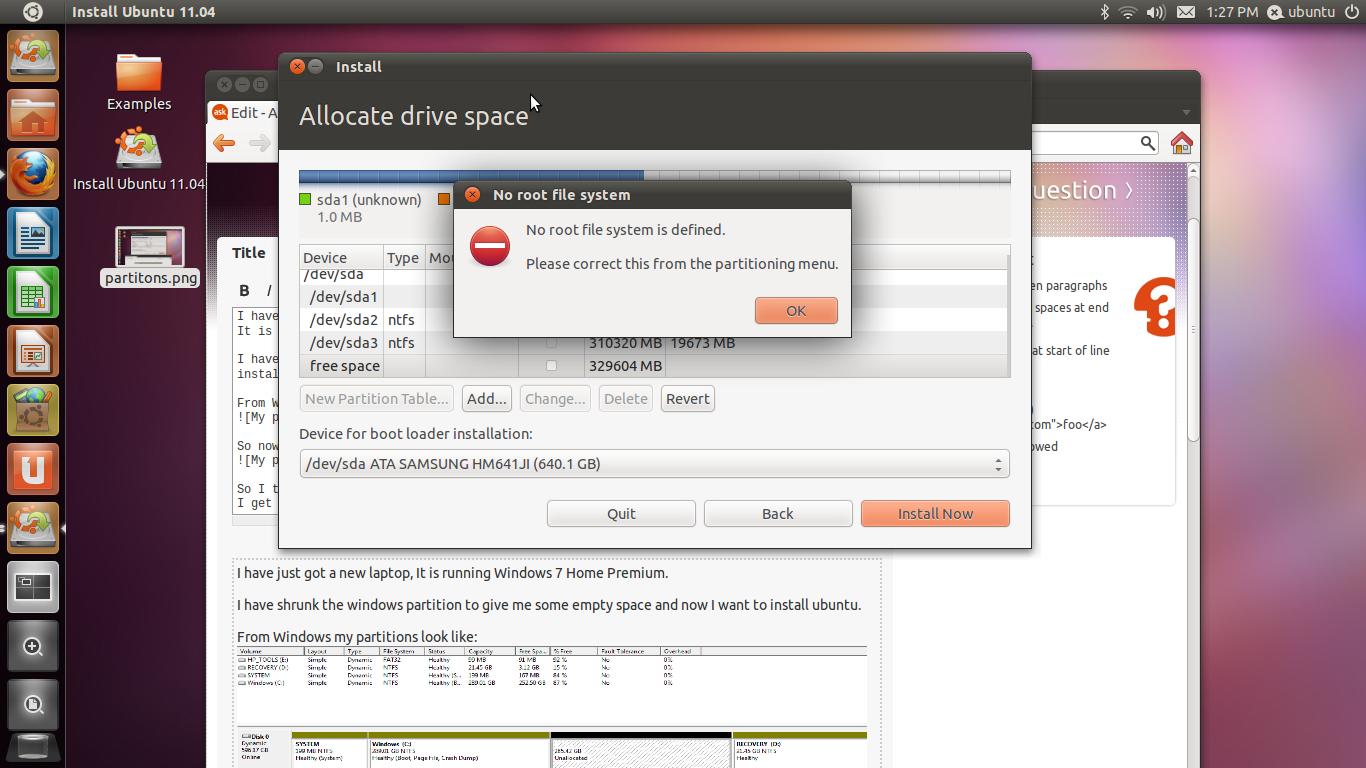
Allocate drive space
No root file system
No root file system is defined.
Please correct this form the partitioning menu.
OK
No root file system is defined

The "No root file system is defined" error you are experiencing is caused by not setting a drive as a root (denoted with a "/"). To fix this problem, do the following steps:
1. Back up all your data from these hard disks. Any accidental overwriting means you will lose it.
2. Right click on the partition and select "ext4" as your file system.
3. Type "/" (without the quotes) as the "Mount Point".
The hard drive you dedicate as the root partition will contain all your essential folders and files, much like C: in Windows.