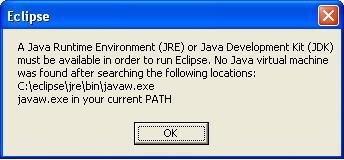I installed JVM (Java Virtual Machine) in my system but I am receiving error that Java Virtual machine was not found. I try to search its solution from internet but I can’t find proper answer. Please tell me its solution.
Complete Error Detail
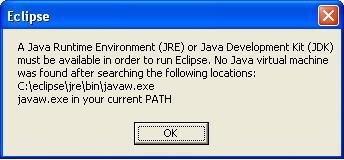
Eclipse
A java Runtime Environment (JRE) or Java Development Kit (JDK) must be available in order to run Eclipse. No Java virtual machine was found after searching the following locations:
C:eclipsejrejavaw.exe
Javaw.exe in your current PATH.
OK
No Java Virtual Machine found

The error message sounds like you are running Eclipse. You cannot separately install java virtual machine, it is part of JRE (java runtime environment). Anyway, try these couple of information, any of these may help you fix your eclipse problem.
-
I'm thinking you are running a 64 bit operating system. So are you trying to run a 64 bit version of eclipse? If so, check if your JRE installed is also 64 bit. Better yet, install both 32 bit and 64 bit version of JRE for sure. Or why not update the JDK (java development kit) itself. It already includes the JRE.
-
You can also modify the Path system variable in the Environment Variables. Right click my computer icon, go to Properties > Advanced and click Environment Variables button. Add the jdk path in the Path system variable. For ex: ;C:Program Files (x86)Javajdk1.6.0_16bin