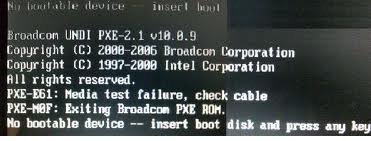Asked By
David Q.
0 points
N/A
Posted on - 08/30/2011

Hello,
I was using my PC for quite a while now (6 months). Yesterday evening I was surfing the internet randomly when the Pc suddenly crashed and restarted. In the bootscreen this error message appeared:
-
PXE-E61: Media test failure, check cable
-
PXE-M0F: Existing Broadcom PXE ROM.
No bootable device — insert boot disk and press any key.
I can't do anything to get passed this bootscreen. Any ideas of how can I boot my PC without any errors again ?
Thank you and I will be indebt if you can help me!
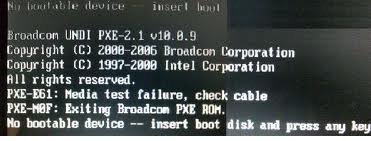
No bootable device found – after a sudden crash

There are many ways to solve this problem. I don’t know that your motherboard from which company or brand. Each company has different option and control system on BIOS (Basic Input Output System). But the main method is same. So you can apply this option.
When computer starts try to enter into BIOS. When motherboard’s logo came press f2, f8 or delete button. Different company have different dedicated key for this. When you entered in BIOS go on boot properties and select your 1st boot device as hard disk. Then save it and restart computer.
If it is not working then run pc again. This time press F8 for enter safe mode. Then chose the option “Start computer from the last known good configuration that worked” and press enter.
Answered By
Jack034
0 points
N/A
#120110
No bootable device found – after a sudden crash

You can re-setup your windows. Your windows crash out. SO, you have to re-setup your windows. Your windows is damaged because of some tactical problems. You have to re-setup your windows by using CD/DVD. If you are not able to install the windows then take the help of a hardware specialist to boot your windows.
Your PC will be all right after giving the windows. There often occurred this kind of problem. You can use an antivirus to check your PC is virus affected or not. And also check that your Hard disc has a bad sector or not. If any problem try to consult a hardware engineer to solve your problem.
Answered By
Laura08
0 points
N/A
#120111
No bootable device found – after a sudden crash

Hi Dave!
The error you encountered on your computer is the same as disk boot failure. Meaning, the motherboard on your PC did not detect your hard disk. Your hard disk might have bad sectors on it. Improper shut down and power interruptions might be the cause of the problem.
You need to unplug the SATA cable that connects your motherboard and hard disk including the cable that connects the power supply and hard disk then plug them back. If the same error is encountered, try to replace the SATA cable. If solution failed then you might need to buy another hard disk.
Please make sure that before you do these steps your PC must be totally turned off.
No bootable device found – after a sudden crash

I'm luck to find this thread. I followed your instructions, Jack034 and it really worked! Thank you very much.
No bootable device found – after a sudden crash

Hello Dear,
It seems that your bios settings became defaulted.
Kindly open your bios by pressing a peculiar key which is given on the start screen.
Some PCs show F2 key, Some F1, F10 and Some DEL. So kindly check it and press the specific button given on that screen. It will enter you in bios settings, choose start up settings or boot settings in it.
And make Hard Disk as your first boot drive. Then save settings and reboot your computer.
It will resolve your problem easily.
Thanks