Asked By
Priya_ma
0 points
N/A
Posted on - 10/06/2011

I was trying to create back up files for all my files and folders which is available in C and D drive. I am using the Memeo instant back up device to create.
After that whenever I am working with my PC, I am getting the below summary even though I have created my back up plans.
Please let me know how to override this option.
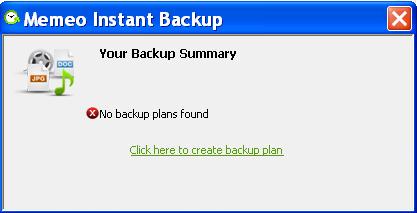
Memeo Instant Backup
Your Backup Summary
No backup plans found
Click here to create backup plan
No back up plan summary is displayed often

Hi,
I am using Memeo Instant Backup, after I created my back up plans I plug my storage device, an external drive device which is needed in the back up.
I think the problem is the storage device, make sure that the storage device is plugged in correctly and it was accessible or readable in your PC or laptop.
Best regards,
Heather marie
No back up plan summary is displayed often

Hellow Priya_ma ,
I am confirmed about your situation regarding Memeo alert.
Please read this carefuly to be free from unwanted alert.
You have already known about behavior Memeo Instant Backup.
This program provides pop-up alerts for your daily backup summary and individual file backup status when executing any program.
To turn certain alert off or on,go to the settings menu and select "Show Alerts".Alerts with a checkmark next to them are turned on.you can simply click on an alert to turn it off or on.
Thank you
Shifflett Laurel












