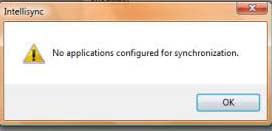Asked By
gian piari
0 points
N/A
Posted on - 03/05/2012

When trying to connect my BlackBerry Torch through a USB in BB Desktop Manager, an error appears stating “No applications configured for synchronization”. I am not yet syncing anything; I just connected the BlackBerry Torch. But when I tried to sync Outlook, the same error appears. How can I set the synchronization settings properly? I need help. Thank you.
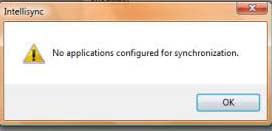
Intellisync
No applications configured for synchronization.
OK
No applications configured for synchronization with BB Torch

Instead of using that software which black berry has provided, use the following software.
-
Download the latest version of the My Phone Explorer. It has the compatibility to all the latest phones and companies.
-
It will basically act like file manage between your phone and the computer.
-
Install it and connect your black berry phone to computer.
-
Install the software on your black berry too before connecting it to the computer.
-
Once done, press F1 so that it connects with your phone. After few seconds, it will show all your phone memory and memory card and you can access all of your phones data with just a single click.