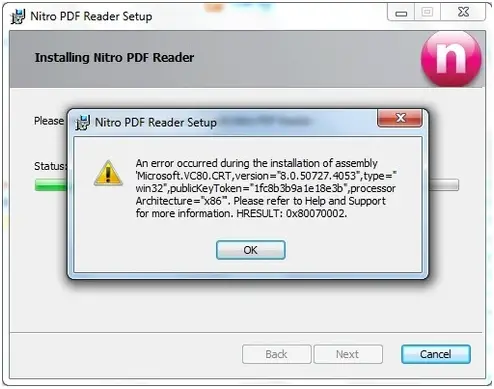Hi experts,
I recently downloaded Nitro PDF Reader but when I attempted to install the Setup an error message appeared saying “An error occurred during the installation of assembly”. How can I install it properly without any error? Can I get the trusted link to download this software? Any help would be appreciated.
Thanks.
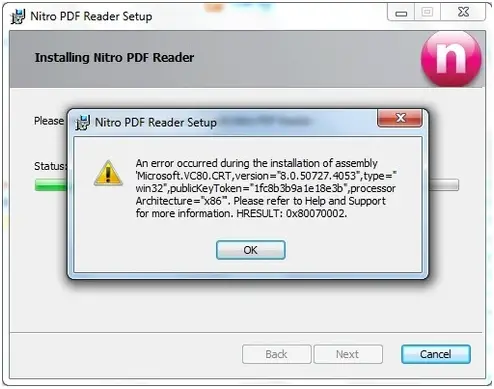
An error occurred during the installation of assembly ‘Microsoft.VC80.CRT,version=”8.0.50727.4053” ,type=*win32* ,publicKeyToke*1fc8b3b9a1e18e3b* ,processor Architecture= “x86”. Please refer to Help and Support
for more information. HRESULT: 0x80070002.
Nitro PDF Reader Setup error:

Hello,
The error you are getting can be caused by a couple of things.
1. Another installation could be in progress (such as windows update, or some other software)
2. Installation file could be corrupted, in this case you should download install file again from the internet.
Alternatively, you can download PRIMO PDF which is also free and use that.
Nitro PDF Reader Setup error:

Hello!
Your problem might be caused by the software you are using on your PC. It might not be compatible with the Nitro PDF Reader you downloaded. In this case, you should download another version of the same product or another product that helps you with what you need.
If you choose to download again the Nitro Reader, you can use this link Nitro PDF Reader
Another option to open PDF files is Foxit Reader. It`s free and you have all the informations on how to install it on the site. Foxit Reader
Good luck!