Asked By
seanpaul
0 points
N/A
Posted on - 08/08/2011

Hello Friends,
I am posting here an application issue on the Nitro PDF Reader, I cannot load the application because of some privilege problem, see below the screen shot of the error message that I pasted.
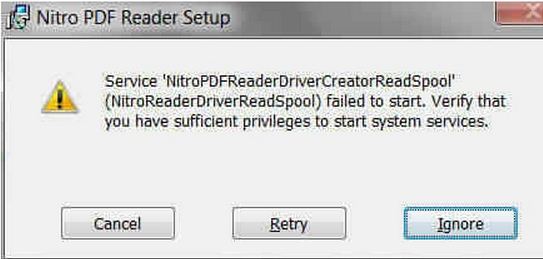
Nitro PDF Reader Setup
Service ‘NitroPDFReaderDriverCreatorReadSpool’
(NitroReaderDriverReadSpool) failed to start. Verify that
you have sufficient privileges to start system services.
Cancel Retry Ignore
When I am done reading the error message above, I did not get the point on why I don't have any privilege in running the application, first and foremost there is no restrictions set on my computer on any application, no third party software that will filter applications, and lastly there is no much suggested on the error message on how to deal with the error. Please make write comments, thanks.
Answered By
Freeman
0 points
N/A
#98203
Nitro PDF Reader Service failed to start

Mostly Nitro PDF installation complete via online internet support check your system internet connectivity also might be the problem in your internet speed when you download the Nitro PDF and that's why Nitro could not load properly. There may be a problem with your authentication check your system is logon with administrative rights because user access is assigned limited privileges by default in windows so try to log-in with administrative rights and then try to run Nitro PDF hope this will work with default authorities.
Nitro PDF Reader Service failed to start

Hi,
I can help you fix the issue with Nitro installation on your computer. I suggest you to follow these advanced troubleshooting steps:
>> If you have any Antivirus programs installed on your computer, disable it from the taskbar and restart your computer. Now, try installing the Nitro onto your computer.
>> This should fix the issue. After installing the Nitro application, you can turn on the Antivirus on your computer.
>> Just in case if the above steps do not help you, try installing the application in Safe Mode with Networking. To enter in Safe mode, restart your computer and tap the F8 key before the window screen appears.
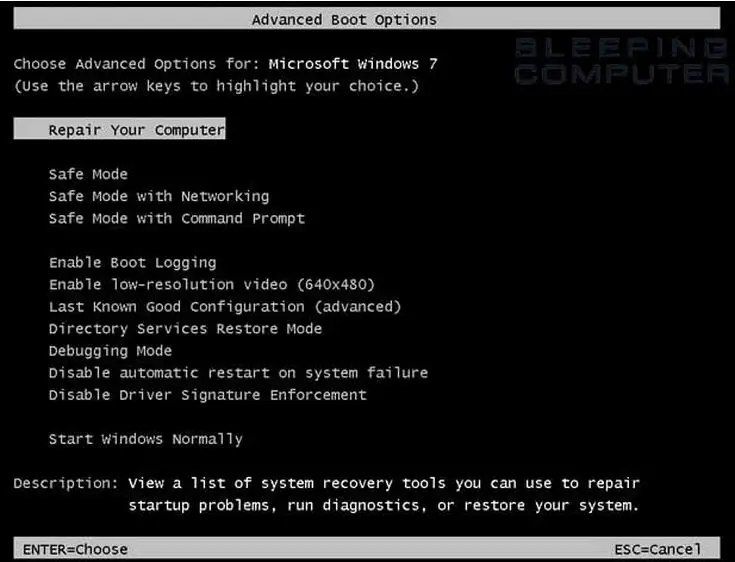
Thanks and regards,
Skarbos Jay.
Answered By
louis
0 points
N/A
#98206
Nitro PDF Reader Service failed to start

Dear Seanpaul,
This kind of problem can be occurred for two reasons.
1. One is Software problem and
2. Another is your computer administrative access problem.
If you are a victim of first problem just download the fresh full version of Nitro PDF Reader. Then install it on your computer by using Run as administrator. If you are a victim of second problem simply change your administrative privileges.
Thanks and Regards.
Louis












