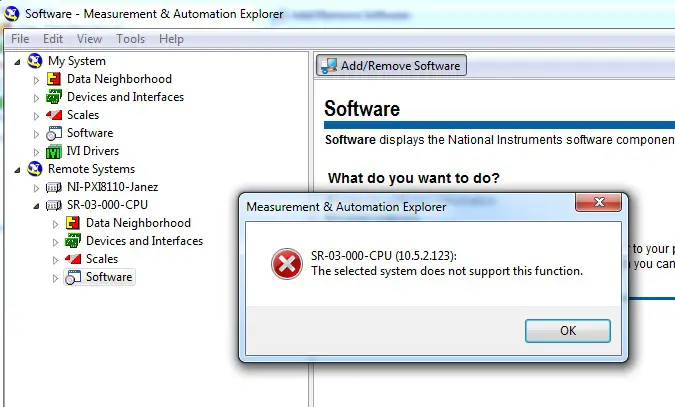This message is displayed when I was trying to install software with MAX version 4.7.7 F 0.
I even re-installed it about ten times, but the NI developer suite 2011 still had this problem.
I need quick help to deal with this problem.
Thank you very much.
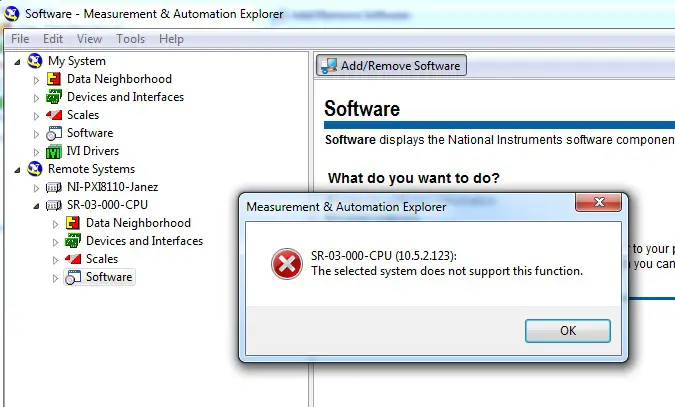
Measurement & Automation Explorer
SR-03-000-CPU (10.5.2.123): The selected system does not support this function.
NI developer suite 2011 Installation Problem

It is indicating that the current system is not supporting the software that you want to run. Means you have to make some other machine to run it.
-
Download and install the Virtual machine. It will ask you about some basic things like paths and stuff like that, just go through the installation process.
-
Now create a new virtual machine that will act like a new computer or system. Install the windows and define the size of virtual rams, hard disks and other things.
-
Once done, start the installation. It will take few minutes for the process to complete.
-
After completion, install the process to that particular virtual machine and then run it again.