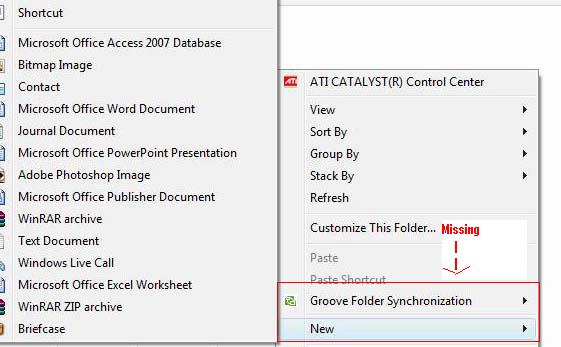Asked By
Miley Adams
0 points
N/A
Posted on - 07/19/2011

I open My Documents to create a new folder, which I will use to arrange all my files accordingly. To my surprise, when I click on New then point to the drop down menu, there is no folder option. I can only see shortcut and below is the list of the recently applications I have used.
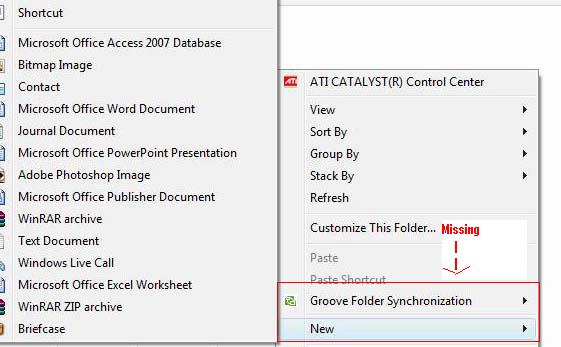
I am running Windows Vista Home Premium Service Pack 1 with Intel Core 2 Duo.
I run on safe mode, but it didn’t work. There is no error, but there is also no new folder option on my windows explorer.
Help please.
New Folder option is missing while creating a new one

This is another case of incorrect registry keys. To resolve this, please continue with the steps below. But remember to backup your registry first.
First, please check on the value of your registry if correct: Click Start, then type CMD on the search box, then type regedit to open the Registry Editor. (If it asks for the Administrator password please enter it, otherwise click Continue) Locate and expand on the following registry key: HKEY_CLASSES_ROOTDirectoryBackgroundshellexContextMenuHandlersNew On the right pane, please check if the value of the Default is: {D969A300-E7FF-11d0-A93B-00A0C90F2719} This is the correct value. If you see that the value in your registry is not correct, please change it to the above value.
If the problem still persists, please continue with the steps below:
1. Click on Start then type regedit to open the Registry Editor window. (If it asks for the Administrator password please enter it, otherwise click Continue)
2. Locate and expand on the following registry key: HKEY_CLASSES_ROOTFolder
3. Right-click the Folder on the left pane then select Export from the drop down menu to backup the registry.
4. Click this link
5. Download folderfix.zip file on the site above then save it to your Desktop.
6. After downloading, right-click the folderfix.zip file then extract.
7. After extracting, right-click the folderfix.zip then click Merge
8. Then yes to confirm. You can also try System File Checker to replace or correct any damage or corrupt files by typing sfc /scannow on command prompt. -OR- Run and scan your Antivirus to check if your computer is infected with any malicious Malware, spyware or any threat.
New Folder option is missing while creating a new one

I was kind of dumb at first. I just don't want to touch my registry since it can cause problems when fix incorrectly. But you consolidated everything in one place. You are the best.
Thank you!