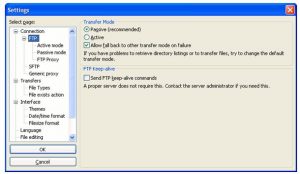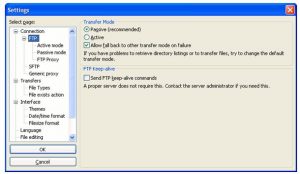A thing has caused Windows to confer up in the offing for a reply from the distant server and it believes the network is to blamed. Network error software caused connection abort filezilla.
Network Error Software Caused Connection Abort Filezilla

Enable passive style
In the majority cases, you should use “passive mode” to keep away from network troubles.
These commands give details, how to start passive mode for File Zilla for Windows.
>Begin the File Zilla program. Go to Edit, and then go to Settings in the menu bar. The ‘File Zilla Options’ window will come into view.
Choose Connections and FTP.
Select the Passive option.