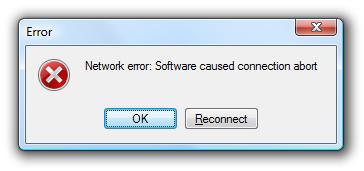For several days now, I keep getting an error on FileZilla and I have no idea what the problem is. This error pops up when I access the server to download a file:
"Error: Network error: Software caused connection abort
Error: File transfer failed after transferring 55,738,368 bytes in 67 seconds
Error: Connection timed out
Error: File transfer failed after transferring 2,916,352 bytes in 139 seconds"
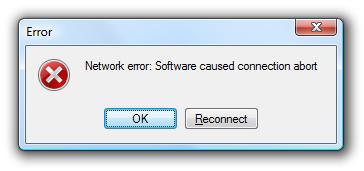
Network Error: File Transfer Failed on Downloading a File in FileZilla

"software caused connection abort" error happens when the local network system aborts a connection. To solve this follow these steps:
1. Ping the remote host where you were connected to, if it responds(meaning you should say 0% lost as ping result) youmay now try to reconnect. If it does not respond, there might be a network problem or it may be offline.
2.Ping your local router address, (enter Ping 192.168.1.1 on the command prompt page) to see if it is a problem with your local connection. It should respond with 0% lost. If not, reboot the router.