Network Assessment Error, ‘HTTP Status 401: Forbidden’ is shown

Hello,
Why am I receiving a 'HTTP Status 401: Forbidden' error when attempting to upload to Cisco Discovery Services?
'HTTP Status 401: Forbidden' error when attempting to upload to Cisco Discovery Services The CCO account has not been configured in the DesignXpert installation.
How to configure the CCO account?
Thanks for any assistance.
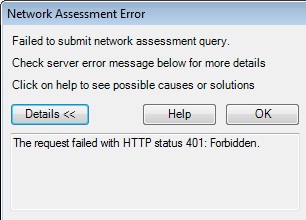
Error : Network Assessment Error
Failed to submit network assessment query.
Check server error message below for more details
Click on help to see possible causes or solutions
The request failed with HTTP status 401: Forbidden.











