Asked By
randysprang
1230 points
N/A
Posted on - 07/21/2011

Greetings to all, I am posting here an experience while I am installing sophos to my computer, while I was installing, right in the middle of the process, an error message appeared on my screen, it is telling me that I don't have rights to write to a file, see below the screen shot of the error for better understanding of my problem.
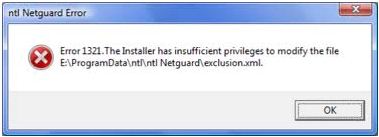
Error 1321. The Installer has insufficient privileges to modify the file
E:Program Datantlntl Netguardexclusion.xml.
After I read on the error above, I checked on my privileges, its seems I got all privileges because I am using an administrator account, by this I am run out of idea in solving this issue, please share some ideas on my post, thanks a lot.
Answered By
Balram
0 points
N/A
#125175
Netguard Installer has insufficient privileges to modify the file

It got resolved with the below steps,
1. Uninstall Reader 9
2. If uninstalled then please navigate to this folder, C:Program Files (x86)AdobeReader 9.0 and then DELETE all the leftover files/folders
3. And then run the full installer reader 9.3.3 from the location,
Netguard Installer has insufficient privileges to modify the file

You can take these steps to solve your problem.
-
First of all shut down your computer.
-
Now restart your computer and press F8 key several times when booting.
-
You will see some windows options select the safe mode option and press Enter.
-
It will load the files and you will see the log in screen.
-
Here select the ADMINISTRATOR account and then enter password if required.
-
Now install your program in safe mode and then restart your program.
-
I hope you will be able to see your program there.
If this does not work it mean that program you are installing contains error and can not be installed. I hope it will solve your problem.












