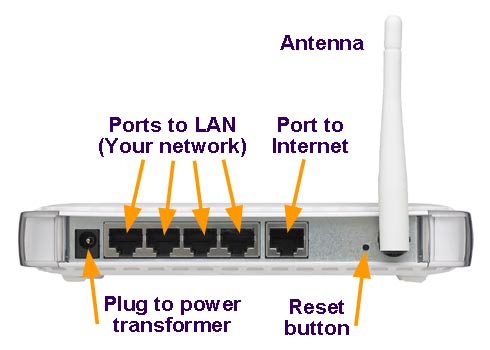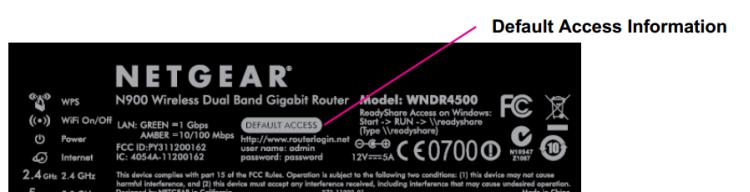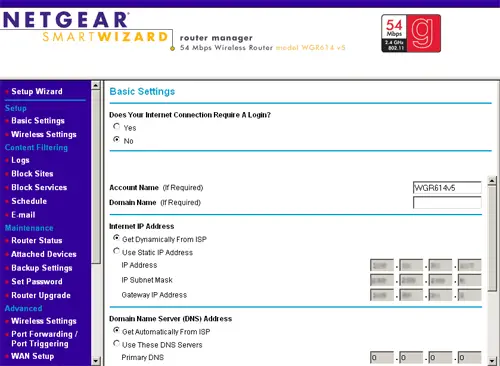Asked By
murz furby
10 points
N/A
Posted on - 05/22/2013

Hi, techyv experts!
I currently own a netgear wireless router wgr614 v3. I am having problems with its connectivity. I can't seem to access the internet using this router. I really tried following the instructions found on the user's manual. I don't know whether the problem was on how I installed the router or maybe because the product itself was defective. Can you please help me with this problem?
Netgear wireless router wgr614 v3 connection errors

Hi Murz,
Use the installation guide attached to this comment to make sure that you have installed the hardware correctly. In case you have missed something, fix it. But, if the problem still persists, then it must be a case of faulty hardware and you are advised to contact the vendor you purchased the product from and get it replaced.
Netgear wireless router wgr614 v3 connection errors

Hello,
Check your internet connection first without the router to make sure you have a stable connection. When you have established that you have connection follow these steps:
1. Turn off your modem and the router. If there are no on/off switch on the devices just unplug the power from the wall. Make sure that the connections are correct. The cable must be connected to the LAN port of your modem and the Internet port of your router
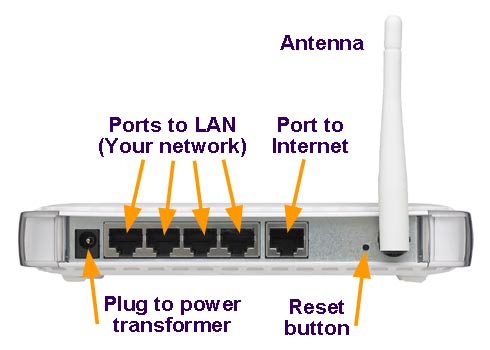
2. If the connections are in the right place, turn the modem on first and wait till all the lights that indicates there is an internet connection are on. Then turn the router on, just the same, wait for the lights to come on.
3. Now check if you have an internet connection.
If you still cannot connect to the internet through the router, try accessing the router's interface. The details are on the sticker at the bottom of the router.
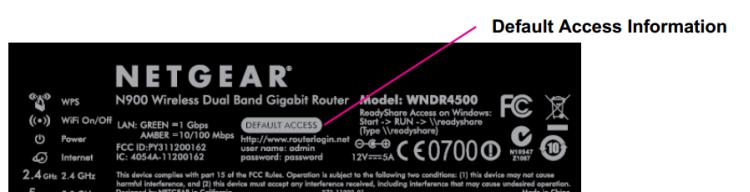
Check these settings on the router.
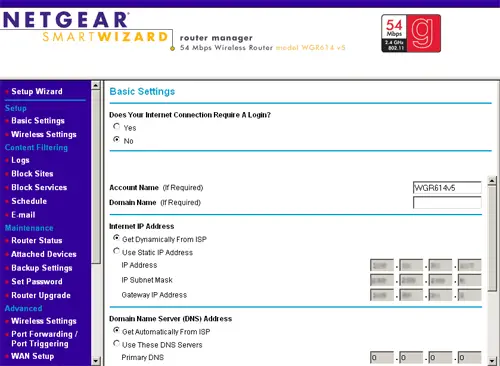
And if you still cannot connect after checking these settings, call for support because most probably you have a defective device.