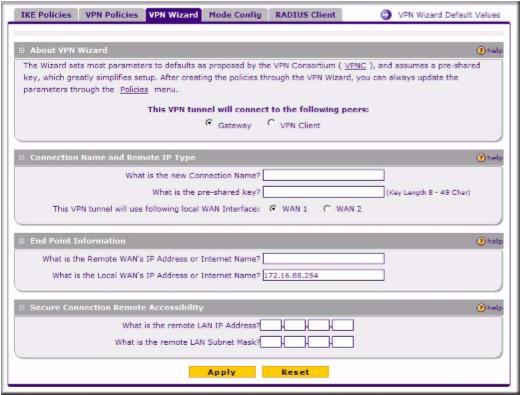Hello everyone,
How can I show up Netgear software VPN client IP address of the remote network? I use MAC OS X 10.5.
Thanks.
Netgear software client for Mac IP private internal address of remote network

Hi,
To view your IP address using the Netgear VPN client, you have to select the VPN menu from the menu bar, and then select IPsec, click the VPN wizard tab for the display of the VPN wizard window. Provided the picture below, you should expect to see this one.
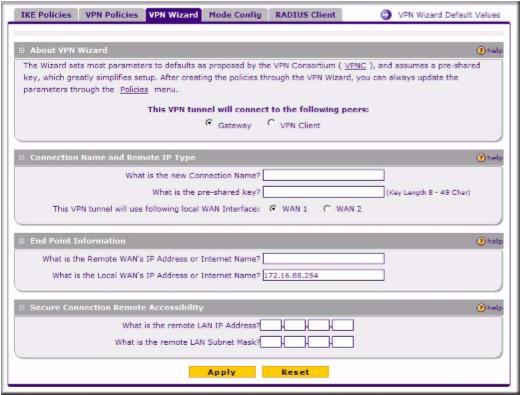
You should see your IP address here.

You can also find this window on the left pane of the application, click edit to view its internet information, the IP address is included in the information given.