
I am trying to load Grasshopper into Rhino 4 on the windows side of my Mac. While loading I am getting error messages: I have .NET 3.5 installed on my windows, but In the Windows control panel the Grasshopper download does not register any file size
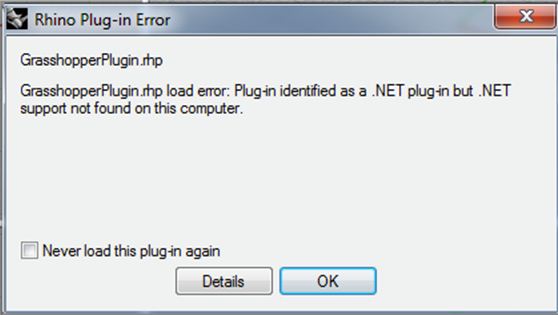
Rhino Plug-in Error
GrasshopperPlugin.rhp
GrasshopperPlugin.rhp load error. Plug-in identified as .NET plug-in but .NET support not found on this computer.
.NET support not found on this computer.

Hi there Tiffany A Toombs,
From the shown error I can say that the Rhino plug-in loads correctly, and then stop working. This is most likely due to the old version of the .NET you are using.
To resolve the problem you should update your .NET framework to the current, 4.5 version as the older .NET framework versions are not supported and the Rhino plug-in cannot work correctly using them. To update your Microsoft Runtimes check the download section on the Microsoft website.
Best regards,
Drake Vivian
.NET support not found on this computer.

Hi there Tiffany A Toombs,
This problem is caused because of the NET. Framework is missing on your computer or when the version is not supported by the work what you doing. NET. Framework means a program which provides you programing languages. So in order to overcome the problem what you need to do is
1st go to Microsoft official site
2nd Find the latest update of Net. Framework
3rd download and install it
Your problem will be solved when you done with the installation successfully
Also you can go for a complete windows repair so that the Framework error will be solved.
Taylor B Campos,
Thank You












