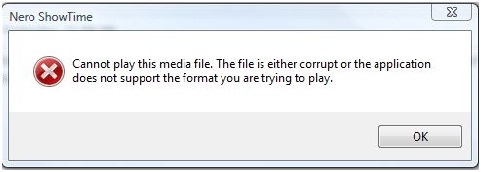Asked By
Bill ST
0 points
N/A
Posted on - 10/31/2011

Hello everyone,
My problem occurs when I try to play an .avi file in Nero Showtime.
The file isn’t corrupted (or at least I think it isn’t) but I still get this error message:
Cannot play this media file. The file is either corrupt, or the application does not support the format you are trying to play.
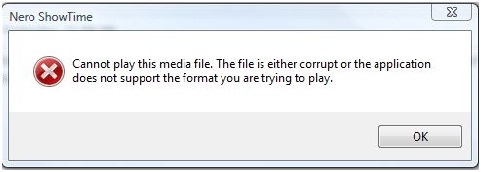
If someone has a suggestion please help me with this, I would be very grateful.
Thanks in advance.
Nero Showtime .avi file error message

Hello Bill,
The problem may be that the nero showtime version you are using does not support the avi format of video files and therefore it cannot play it. But to verify this, just another avi video that you are sure that it can play using other media players and try playing it using nero showtime, if it refuses then your nero showtime does not support the avi video files. You will thus need to get another media player. Some that I will recommend are mpc star and media player classic.
Otherwise, the video might be corrupt, and you can establish if this is true by using another media player. If it still brings the error, then it is the file that has a problem.
__
Regards
Mahesh Babu
Nero Showtime .avi file error message

Hello Bill,
The Nero version that you are using may be the one that supports only .FLV files and therefore it will not be able to play the .AVI files. What you will therefore need to do in order to play them is the following:
-
You will need to convert the files into the .FLV format first and then try playing them. A software to help you with the conversion is the Xilisoft converter that you can get for free online.
-
You can also try opening the files using an alternative media player and see if that will work.
Other possible causes of the problem could be a corrupted Nero Showtime or a corrupted file, and therefore you will need to troubleshoot that.
Regards,
Carl