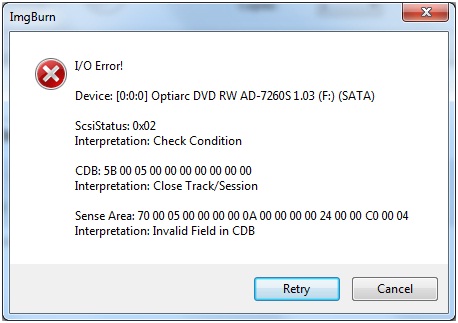Hi,
Without closing the disk in Nero, I wrote disk. Now, how to shut ImgBurn?
I find the following error message.
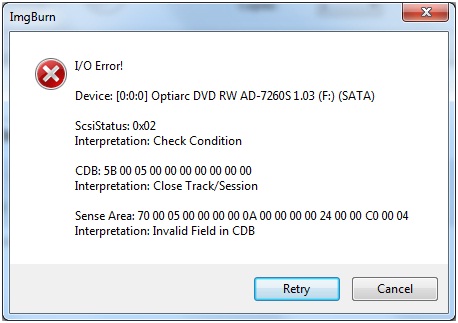
ImgBurn
I/O Error!
Device: [0:0:0] Optiarc DVD RW AD-7260S 1.03 (F:) (SATA)
ScsiStatus: 0x02
Interpretation: Check Condition
CDB: 5B 00 05 00 00 00 00 00 00 00
Interpretation: Close Track/Session
Sense Area: 70 00 05 00 00 00 00 0A 00 00 00 00 24 00 00 C0 00 04
Interpretation: Invalid Field in CDB
Retry Cancel
Please help.
Thanks in advance.
Nero Image burn I/O Error

Hello Sherry,
The I/O error in ImgBurn you are getting is most probably because of a resulting Verbatim disk. The following are the steps you can use to fix the error without the need to the Verbatim disk.
-
First you will need to restart your computer.
-
And then you will open the Task Manager, and the go to Processes.
-
Locate all unnecessary programs and close them.
-
After that run ImgBurn without closing the Task Manager.
-
Put in the disk.
-
Go to the task manager and then in the Process tab, right click on ImgBurn, and then Set Priority to High.
-
After that close Task Manager and the start burning.
Regards,
Carl
Nero Image burn I/O Error

Dear user,
Follow these steps,
This can easily be solved by simply restarting your system. But if it doesn’t solve the problem,
You can always reinstall the application or you can do better depending on the version of your Nero
You can modify the current application by simply running the setup file of the Nero without uninstalling the current version of it.
Although since this Is an I/O error. Make sure that your DVD-RW works properly.
Thank you