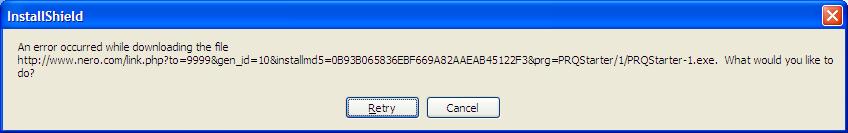Hi,
I was trying to download Nero burning studio to burn backup files but the download suffered a hitch and couldn’t continue because of the error shown below.
Can anyone help me?
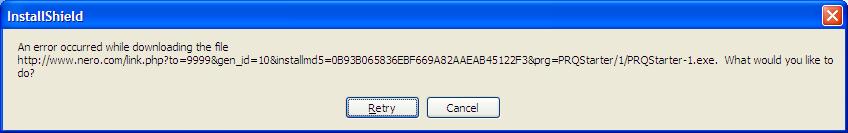
An error occurred while downloading the file
Answered By
points
N/A
#167977
Nero Download fails and shows error

Hello Charles, you got this error while you were downloading a file. This is common when the downloading process somehow gets disrupted.
If you are downloading using any web browser and your internet connection is disconnected, this is the most common issue that give pain most.
The download is not completed and you have to download the file from the beginning.
You should use any download manager instead. They are such software that download any file and save it temporarily and able to pause and continue the download process again.
You should use any of these download manager. These are free and also, powerful too.
1. uGet: A free download manager similar to IDM, the best download manager in the world. The difference is, it is free but IDM is not.
2. Free Download Manger: Free and fast.
3. FlashGet: One of the best free download managers.
4. Orbit Download Manager: Another good and free application.
Hope you are enjoying Nero.
Nero Download fails and shows error

I thought the file you want to download is already downloading on your web browser. But after seeing the image in your post, I noticed that it is an InstallShield error. InstallShield usually appears during program installations. I guess you tried to run a program designed mainly as a web installer. A web installer is a program that automatically downloads the setup files from a server and then installs it on the computer once the download is complete.
Once the installation is complete, the web installer automatically deletes the setup files and temporary files leaving only log files. In your case, before running the program that will download the Nero Burning Studio software, make sure your computer is connected to the internet and you can open a website using your web browser. If not, check and fix your internet connection first before continuing with the download.
In case you are already connected to the internet and there’s no problem with the connection but still the error appears, try copying the URL on the error message (http://www.nero.com/enu/?vlang=us … prqstarter-1.exe), paste it on the address bar of your web browser, and press Enter to download the file directly to your computer using the web browser. You can also download the latest Nero Burning Studio software from Nero Burning ROM 2016.