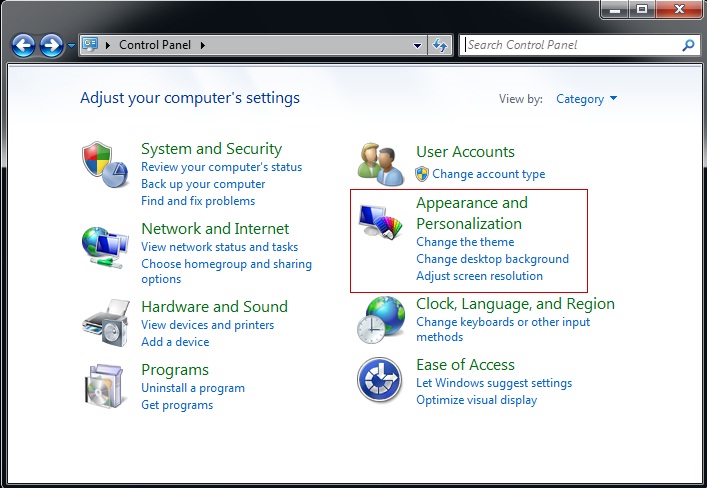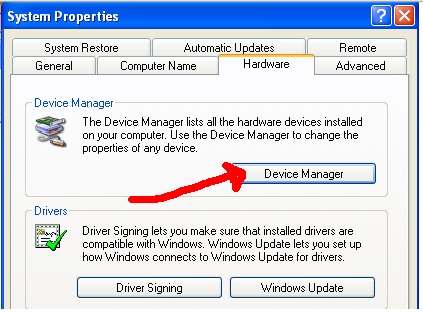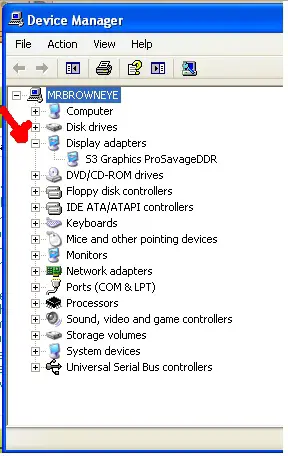Asked By
Murray
610 points
N/A
Posted on - 06/08/2011

I was happy with the XP operating system in my HP Pavilion notebook. Few days ago I have seen Windows 7 in my friend’s laptop.
I was amazed by the outlook of Win 7 and decided to install it in my notebook.
Finally,I bought a copy and installed it. For a first couple of days it was ok but I am having a little but weird problem with the desktop gadget now.
The gadgets don’t appear properly.
For example,a blank calendar without date or sometimes all the gadgets just vanished.
How to repair it?
Need Solution to Work Windows 7 Gadgets Properly

Dear Murray,
Have you tried Restoring your Windows 7 Gadgets to the default settings?
This is the setting where you haven't done your personal customization. To do this follow the following:
1. Go to Start menu and click Control Panel – Appearance and Personalization
2. Under Desktop Gadgets, click Restore Desktop Gadgets installed with Windows.
3. Select Appearance and Personalization – click Restore Desktop Gadgets installed with Windows
If that doesn't work, you can also try this method:
1. Go to Start menu – Control Panel
2. Go to Programs and Features
3. On the left side, choose Turn Windows features on or off
4. Remove the check on Windows Gadgets Platform. Choose Yes to continue and select OK to quit.
5. Restart the computer
7. After restarting, do steps 1-3
8. Put back the Check on Windows Gadgets Platform
9. Restart your computer once again
Here's a screenshot on where you can control the settings of your Windows 7 Gadgets.
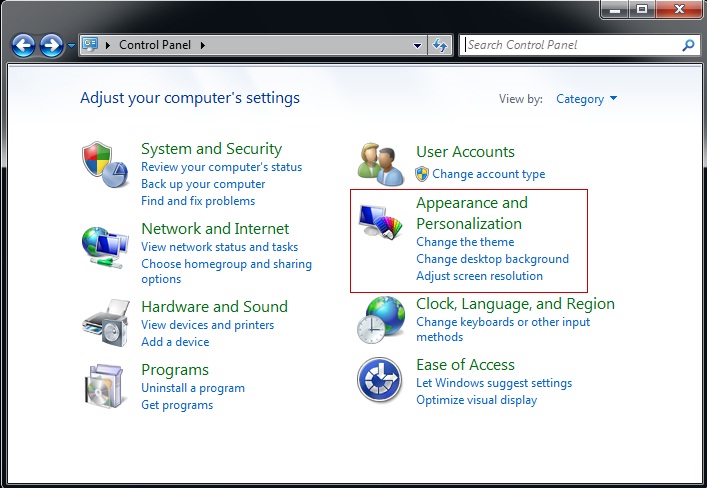
I hope your Windows Gadgets will work no. Have a nice day!
Kate
Need Solution to Work Windows 7 Gadgets Properly

Hello My Friend,
HP Pavilion notebook maybe could not support Windows 7 Operating System, that's why you have that kind of problem.
Or maybe you don’t install the right VGA driver of your Notebook.
Try to look your device manager for you to see if you install the right driver of you hardware. This is how to see:
You just press hold window while the other hand press Pause Break on your keyboard.

Then the device managers will pop-up, now you just click (HARDWARE) so that you can see the driver of your vga,
Then Click Device, manager
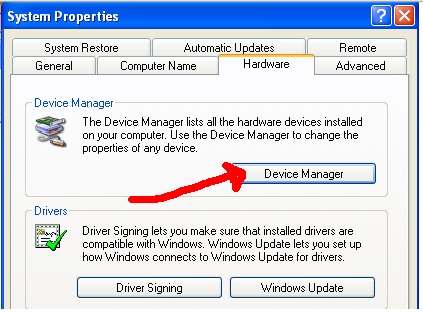
Then click the display adapters. if you can read (Microsoft Corporation) you did not install the right driver of Notebook.
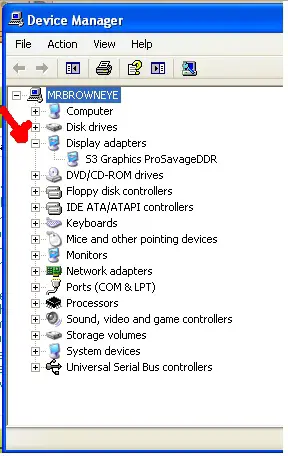
Then that’s the time to install or download the right driver of you note book.
NOTE: you can download drivers if that is supported on windows 7 ..