Need Small coding in notepad

Hi,
I'm beginner of laptop user. is it possible to store auto password in note pad.
I need small coding in notepad so that all password in my laptop store in one file with password protect.
Thanks


Hi,
I'm beginner of laptop user. is it possible to store auto password in note pad.
I need small coding in notepad so that all password in my laptop store in one file with password protect.
Thanks


Hello,
I thing that there is no code for locking notepad with password. If you want to write all your passwords and save protected in notepad you can try to zip your .txt document and in advanced options to set the password. This is how your .txt file will be protected and nobody without a password will be able to open it.
If you want to lock some folder with coding in notepad you can try with this: if your folder is named as myfolder and is on D drive, then open notepad and type this:
ren myfolder myfolder.{21EC2020-3AEA-1069-A2DD-08002B30309D}
Then save the txt file as loc.bat in the same D drive. Open another .txt file and type this:
ren myfolder.{21EC2020-3AEA-1069-A2DD-08002B30309D} myfolder
Now save this .txt file as key.bat in the same D drive. The key.bat file is to unlock the myfolder and loc.bat file is for lock the myfolder.
Regards,
Williamson Mellisa


If you have lots of passwords and you want to store them in one place, you can use a program called KeePass Password Safe and store all your passwords in there. You can store as many passwords as you want and protect it with a password. At the moment, KeePass 2.37 supports Windows Vista, Windows 7, Windows 8.x, and Windows 10 both 32-bit and 64-bit.
It dropped support for Windows XP. It features a password generator where you can generate your password using random characters and symbols. This helps you create a strong password that’s hard to crack.
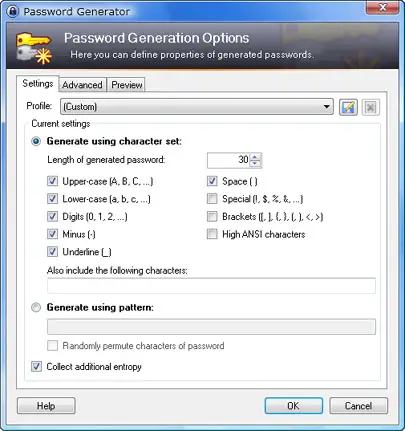
On the other hand, if you still want to store your password using Notepad, in Notepad, type all the passwords you have and add some accompanying details about the password. After this, save the file. Now, to protect the text file created with Notepad, download 7-Zip and install it.
Once installed, start 7-Zip then locate the text file you created with Notepad that contains your passwords and compress it.
When compressing the file, add a password to protect the file from unauthorized access.
