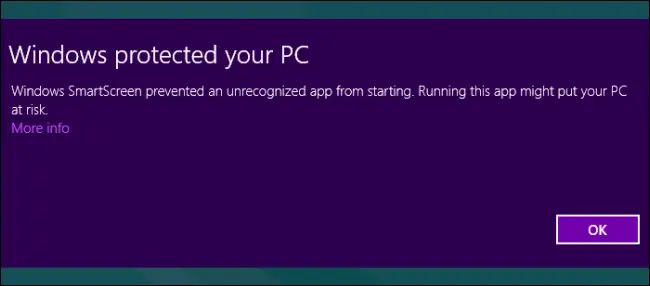Need safety for admin picture for windows 8.
Asked By
0 points
N/A
Posted on - 02/01/2013

Hi experts
A few days ago i came to know about admin picture for windows 8. And I am little confused about it. From some website I got some data which says that this admin picture feature made the system easy to get access. Isn't it a threat to us who are using windows 8. If not please tell me how?