Need Help YouTube Error Has Occurred Problem

I want help fixing the YouTube error has occurred problem as I am unable to use YouTube in chrome on my PC. If someone knows how to fix this please do tell. Any help will be really appreciated.
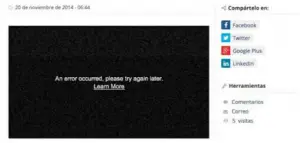


I want help fixing the YouTube error has occurred problem as I am unable to use YouTube in chrome on my PC. If someone knows how to fix this please do tell. Any help will be really appreciated.
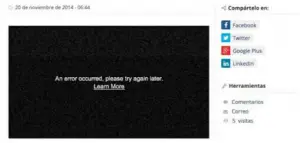


To fix the problem you are facing , follow these steps-
This will definitely solve the problem you are facing.


I encounter that error a lot when I try to play a video on YouTube. The problem is actually in the loading of the page and the video. It happens most of the time when you have a very slow internet connection. It can also happen if the loading of the page gets interrupted.
If you receive this error on YouTube when loading a video, just refresh the page. If this did not work, try updating Flash Player. Visit Adobe Flash Player Download to get the latest version. The latest version at the moment supports Windows XP, Windows Vista, Windows 7, Windows 8.x, and Windows 10 both 32-bit and 64-bit.
If the problem continues, update your web browser to the latest version or use a different browser.
