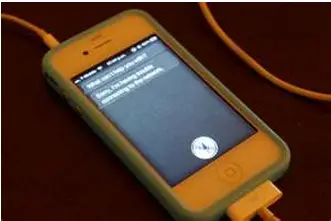Asked By
Jdonnel
30 points
N/A
Posted on - 06/08/2012

I am curious with this Siri for iPhone 4s. It’s been months now since I bought my phone and I was not able to use Siri the voice assistant. And now I am going to use it.
What are the best ways of command that Siri would work properly?
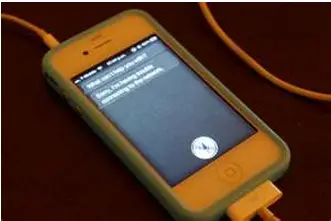
Need help using Siri for iPhone 4s

Siri is iPhones' intelligent assistant. It is intelligent because it adjusts and learns your accent and voice to better understand you. Because of this Siri can do a lot of things for you.
Siri works best with basic commands that is related to your phone. It is like using your phone without going about it anymore. Like for example calling "MOM" without going through your contacts or checking out the weather in a certain area without going through the weather application itself and changing locations.
Here are some basic things you can ask siri to do:
1. Call a someone
2. Find a location like"restaurants or other businesses"
3. Remind you of things
4. Set alarms
5. Play a song
6. Search the web for you
7. Check the weather
And a lot more……..
Need help using Siri for iPhone 4s

Siri is designed to run on Apple’s iPhone 4s, iPhone 5, iPad 3rd generation, and iPod touch 5th generation. It is the intelligent personal assistant available on iPhone Smartphone that will help you get things done just simply by asking. It is voice activated and allows you to send messages, place phone calls, schedule meetings, and more by literally talking to your phone as if it was somebody else.
Siri isn’t like traditional voice recognition software that requires you to remember keywords and speak specific commands. Siri understands your natural speech, and it asks you questions if it needs more information to complete a task. To talk to Siri, hold down the Home button and you’ll hear two quick beeps and see “What can I help you with?” on the screen. Just begin speaking.
The microphone icon lights up to let you know that Siri hears you talking. Once you’ve started a dialogue with Siri, tap the microphone icon to talk to it again. If you need further information about Siri, please visit Learn more about Siri.