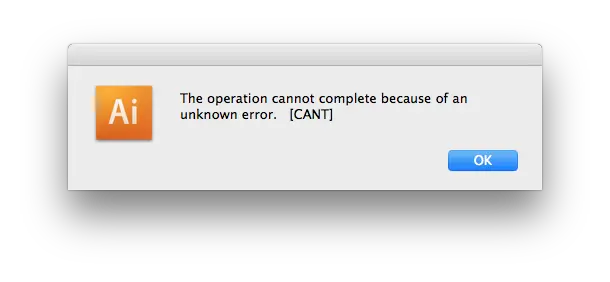Hi,
Recently, I got an error message using adobe illustrator when I tried to open an SVG file. The error message shows “The operation cannot complete because of an unknown error. [CANT]”. How can I fix this issue? Need suitable suggestions. It would be really grateful.
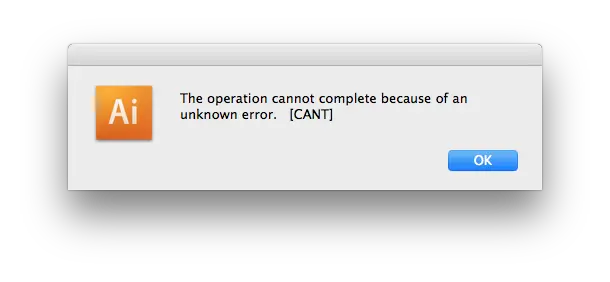
The operation cannot complete because of an unknown error. [CANT]
Need Help Adobe Illustrator Error

I think this error has already been reported as a bug in Adobe Illustrator because somebody just mentioned it sometime in 2013 when he encountered the error. Unfortunately, none of the people on the forum found a solution. Luckily, he was able to figure out how the error was triggered and found a way out. The error has something to do with a missing font on the computer.
If you are opening an SVG file in Adobe Illustrator when the error appeared, it is more likely that you have a missing font on your computer which Adobe Illustrator is looking. Within the SVG file there exists a reference to a font that no longer exist on your computer. The font was not used in the file but at some point in time that font was used.
That’s why when you started Adobe Illustrator, instead of showing a warning and opening the file, it only warned you and then closed the file. The workaround is to search the name of the font using notepad or any text editor. Search for “font-family”. Once you found it, install a font on your computer that has the same name. Once it is installed, start Adobe Illustrator.
Adobe Illustrator will look for the font on your computer and when it finds it, since you already installed it, it will open the file though the font is not being used.