Need help to add another mailbox to the Microsoft Outlook folder
Asked By
50 points
N/A
Posted on - 05/17/2014

Hello Tech savvy,
I am new to this computer world; the problem is when I try to add another mailbox to the Microsoft Outlook folder list I ended up with an error message. I do not have much knowledge about this so finding very difficult to handle this simple error. Please help me people to fix the problem. Thanks a lot.
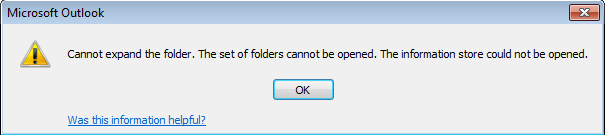
Microsoft Outlook
Cannot expand the folder. The set of folders cannot be opened. The information store could not be opened.











