Need help with Action Script Error in Captivate
Asked By
10 points
N/A
Posted on - 06/29/2012

Hello,
I added some Captivate software simulations into Presenter as web objects and I am getting an error message when previewing the slide.
See the attached image below.
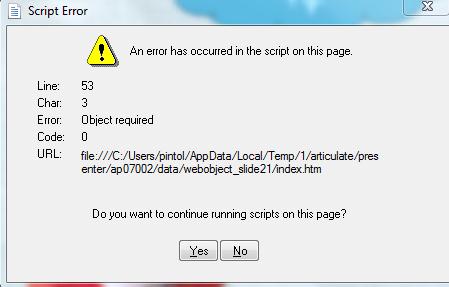
Script Error:
An error has occurred in the script on this page.
Line: 53 .
Char: 3 .
Error: Object required.
Code: 0.
URL: file:///C:/Users/pintol/AppDate/Local/Temp/1/articulate/pres enter/ap07002/data/webobject_slide21/index.htm.
Do you want to continue running scripts on this page?
How do I fix this error? Don't tell me to recreate the captivate demos please.
Thank you.











