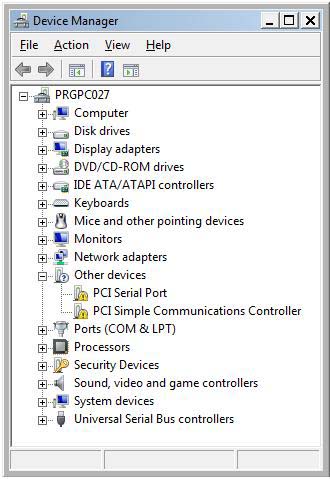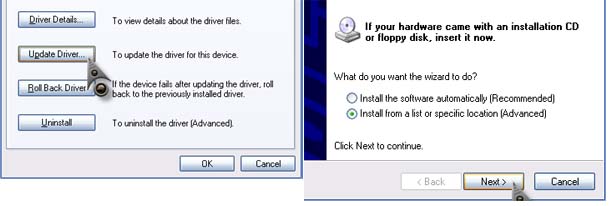Asked By
kim lynch
0 points
N/A
Posted on - 02/03/2012

Hi. I have HP Compaq 6200 SFF with Windows XP Professional x64 SP2. I have reformatted my HDD because of some malicious threat that hits my system.
After installing all the necessary drivers and software, I checked on the Device Manager, and I noticed that there are other devices that has yellow marks which simply means that it is not yet installed.
I have all the drivers that included in the package and installed correctly. The "PCI Serial Port" and the "PCI Simple Communications Controller" are the two devices that need to be installed.
Where can I get the suitable drivers for the two?
Help!
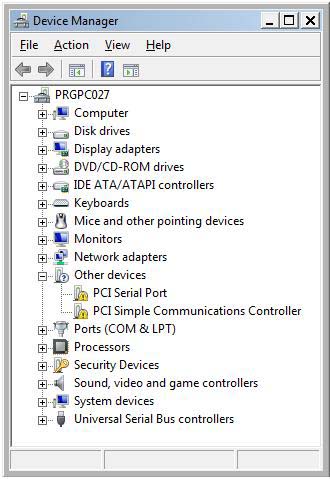
Need Drivers for HP Compaq 6200 SFF Other Devices

You can go to support.hp.com to download HP drivers and software. Put in either the serial number or the model number. It'll ask for your OS as well. You can download all the necessary drivers from there.
I used to be a technical support with HP printers.
Need Drivers for HP Compaq 6200 SFF Other Devices

Good day Kim!
You can get the missing drivers for your HP Compaq 6200 Pro SFF running on Windows XP Pro x64 SP2 in the link given at the end.
Here you can find all the Drivers you need for your HP Compaq 6200 SFF.
These include the downloadable drivers of the following Categories just by simply clicking this link.
After which you can now easily scroll down and look for your desired download.
Hope I had been a big help to you regarding your concern.
Always,
Kelvin Briones
Need Drivers for HP Compaq 6200 SFF Other Devices

If your computer originally comes with a CD that contains all the installers, make sure to check if all installers are already tested. Branded computers like yours and mine usually ships with a CD that contains different sorts of drivers and installers which sometimes are confusing because they come in different versions for only one device.
But there are times the device installed on your computer doesn’t have an available installer in the CD and that’s the hard part because you need to find the driver yourself. You can always find it in the official website of your computer. And I’m sure finding the driver there will make your head ache like what happened to me.
For the PCI Serial Port, you need to install the driver manually. Right-click My Computer then select Properties. Select Hardware tab then click Device Manager. Expand “Other devices” then double-click PCI Serial Port. Select Driver tab then click Update Driver. In Hardware Update Wizard, select “Install from a list or specific location (Advanced)” then click Next. See image.
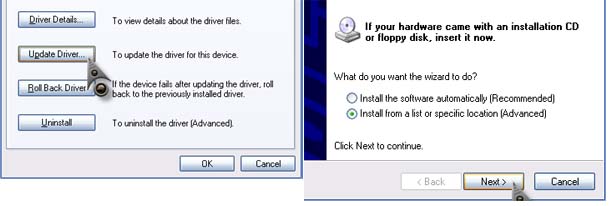
Click Browse and then navigate to “C:SWSETUPsp52247”. Click OK then Next to install the driver. For the PCI Simple Communications Controller, you can try installing the driver I found from Intel Active Client Manager HECI Device Driver.