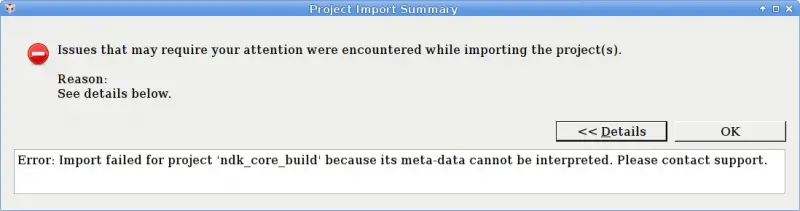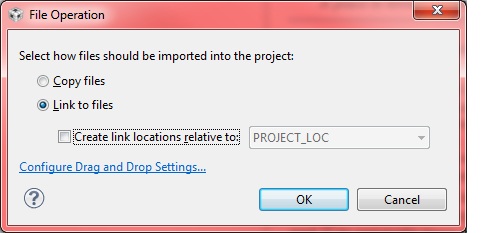Hi experts.
We attempted to reconstruct NDK by maintaining the instruction http://processors.wiki.ti.com/index.php/Rebuilding_the_NDK_Core
Also import existing CCS task operation was unsuccessful on step 7 of doing Re-Build.
Here I add the error screen.
We are using CCS 5.1.1.00033 for Linux NDK 2.20.6.35
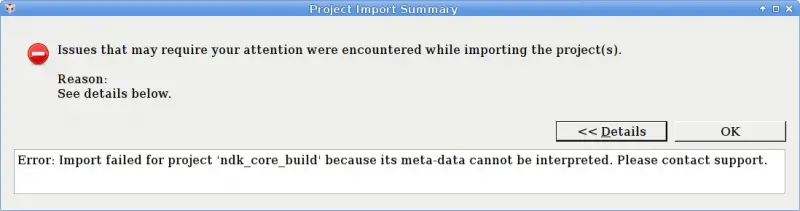
Project Import Summary
Issues that may require your attention were encountered while importing the project(s).
Reason
See details below.
<<Details OK
Error: Import failed for project 'ndk_core_build' because its meta-data cannot be interpreted. Please contact support.
Please give a solution to solve it.
Thanks.
NDK Software – Looking for Solution

Hello Corey,
HI Alex,
Concerning the project import, did you use the legacy import AF follows: Project, and then Import Legacy CCSv3.3 Project?
There are two main import procedures that you can use and you just need to use one, which is the legacy import.
What the error message that you are getting seem to indicate is a path issue.
The following is how you can check for path issues:
-
First of all you will need to right click on the Project and choose "Add Files".
-
After that a dialog box will come up where you will need to select "Link to file" and then leaves the tick box for a relative link unchecked.
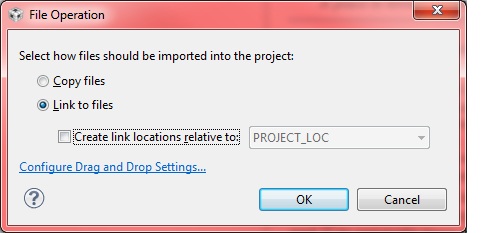
Regards,
Carl