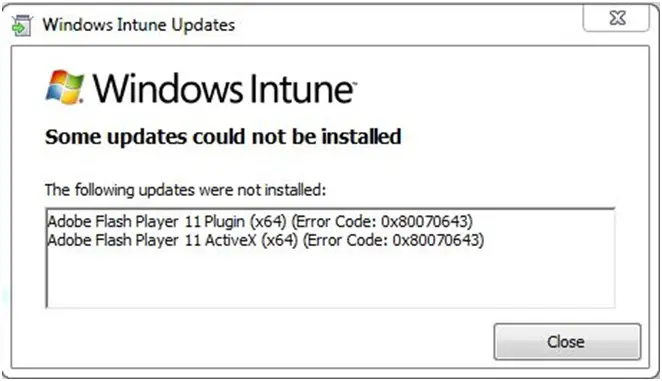Hi Experts,
Have a look at the screenshot below. My Windows Intune has encountered a problem while updating Adobe Flash. Is it a compatibility issue? It failed to update the same. Have you any idea for the problem. Please help.
Thanks in advance.
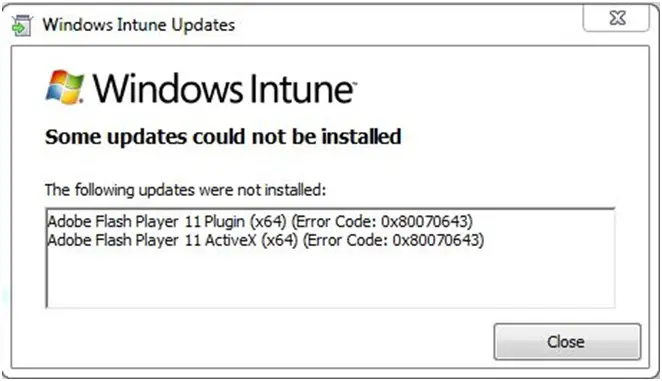
Windows Intune
Some updates could not be installed
The following updates were not installed:
Adobe Flash Player 11 Plugin (x64) (Error Code:0x80070643)
Adobe Flash Player 11 Active (x64) (Error Code:0x80070643)”
My Windows Intune has encountered a problem while updating Adobe Flash

Hello Nelson,
Well, if the inTune that you have on your computer is a 32 bit version and you are trying to install 64 bit version updates then you will definitely encounter that issue. You will therefore need to check the system specifications of your inTune application and then download the compatible updates. Or you can just run the updater directly from the application.
Regards,
Nicke
My Windows Intune has encountered a problem while updating Adobe Flash

As I can see in your screenshot, you are using 64bit Windows system, because if you are using a 32bit system, your 64bit application would not open as it has compatibility issues. Since the inTune update window indicates an adobe product failing to update, I would suggest manually updating it by downloading the Adobe Flash player plugin and activex from the Adobe website.