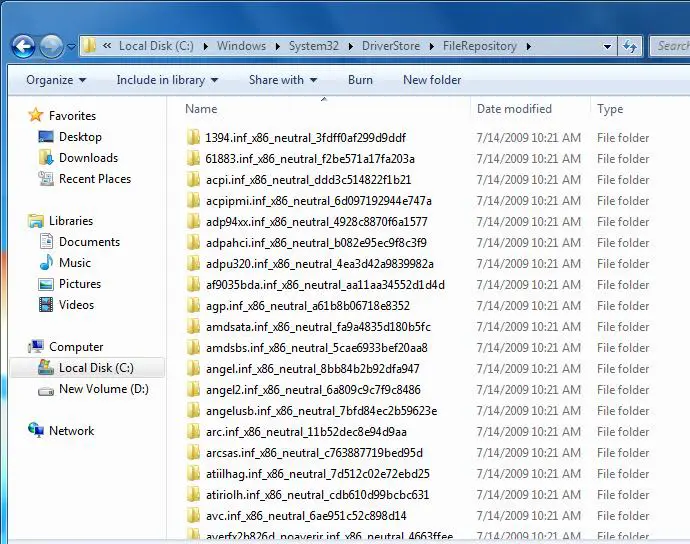Asked By
syzandra
0 points
N/A
Posted on - 02/07/2012

My Windows 7 system was working properly and suddenly it developed some problems. When I have executed the repair feature of Windows 7 ultimate, it is finding the OS and also allowing the installing of the drivers. I receive a message that all drivers placed in ‘C’ drive, but I don’t know where it is saved.
The repair program saying there are 293 MB sized drivers which are to be installed but I cannot be able to find it on ‘C’ drive or any other drive. I have spent lots of time, but didn’t find anything.
I am looking for help to locate the drivers. I don’t know which driver is needed otherwise I can download it from the internet. Please help me to get out of this problem. I will be thankful for all your help and support.
My windows 7 are experiencing problems.

The Driver Store, starting from Windows Vista, is a new and a central location for Windows Vista and Windows 7. It is a trusted collection or storage of third-party driver packages before installing them in their ultimate destination.
You can locate the directory in: C:WindowsSystem32DriverStore (Copy this one and paste it into the address bar of your windows explorer.)
The “FileRepository” folder holds/contains all driver files that are each stored in folders as displayed in the image below:
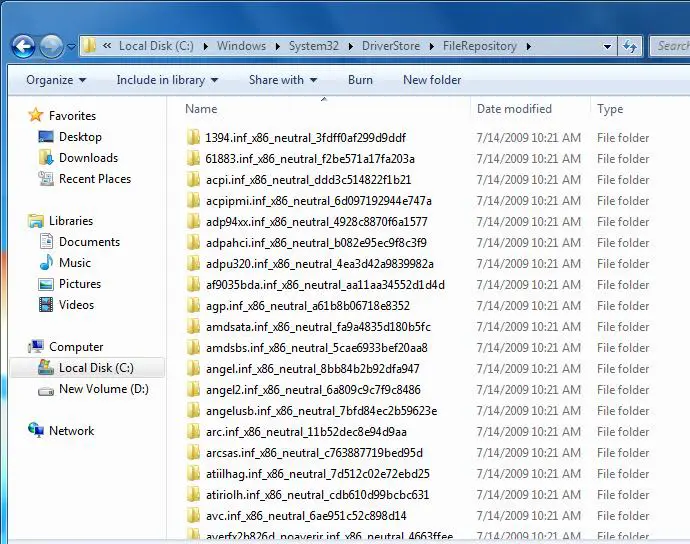
The driver setup files (.inf), driver files (.sys), pre-compiled INF files (.pnf), and an XML manifest file which is a containment of all the files within the driver packages are located within this folder. These different files will sum up the driver package that you will need in installation of devices.
You can try also to run windows updater and verify all your device drivers if they are updated. If an update is available, a list of driver update will appear in the choices. From there, you can easily download any missing driver or update the driver to the latest one. Also, there is another way to update or install device software using the Device Manager.
Thanks.