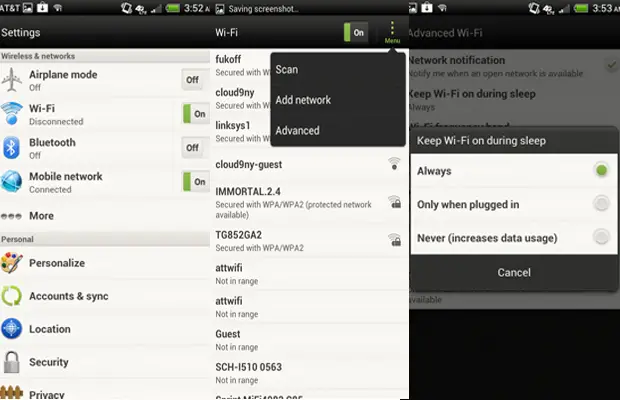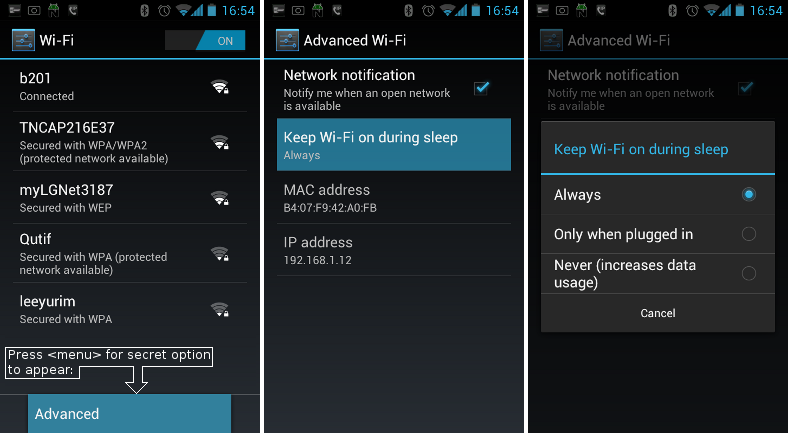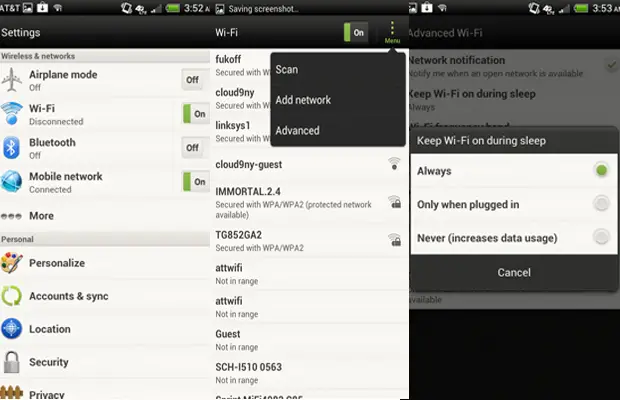Hello experts,
I am having problems on my Samsung Galaxy SII. I am unable to connect through Wi-Fi. It just simply stops on getting signals from any wireless connection. If I disconnect and then connect again through Wi-Fi, it will work fine. However, once my Galaxy SII is not in use, the Wi-Fi disconnects.
How can I fix it?
My WiFi goes dead and I can’t connect anymore.

Hello there,
It would have been better if you mentioned your OS version. Most of the users faced this problem after upgrading to Ice cream sandwich. There is an APP named Wi-Fi fixer to fix these kinds of problems. You can download it from here.
If the Wi-Fi fixer doesn't work then download this PhilZ Safe stock build kernel.
My WiFi goes dead and I can’t connect anymore.

You need to keep your Wi-Fi on during sleep. This happens because you did not select this option from the Advanced menu on the Wi-Fi connections. First, go to Settings and then tap Wi-Fi. Press Menu to go to Advanced Settings. And then go to Keep Wi-Fi on during sleep option and set it to Always. This way your Wi-Fi becomes active even if you are not using your device.
For Android older version:
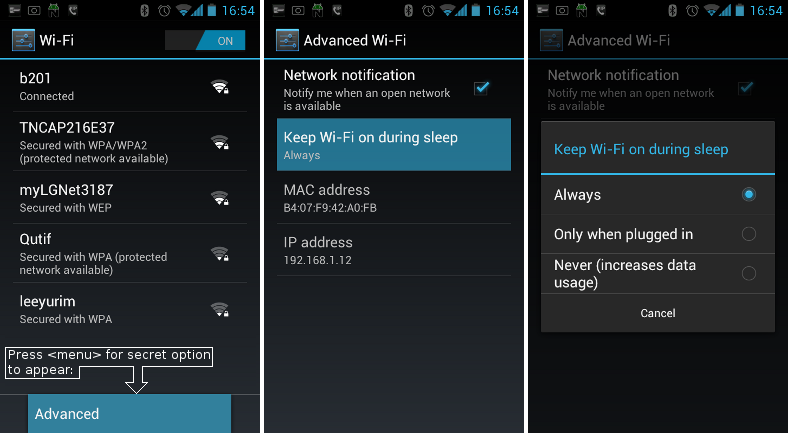
For Android Jelly Bean: