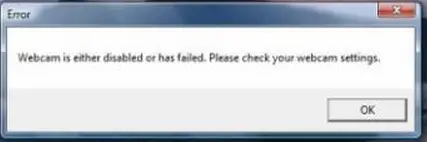Asked By
dhc80
0 points
N/A
Posted on - 09/25/2011

Every time I start my PC, I get an error message that pops up and says "Webcam has either disabled or failed. Please check your webcam settings." I don't know when or how my webcam stopped working. The camera is through ArcSoft and is built into my Toshiba laptop. Can you help me fix this?
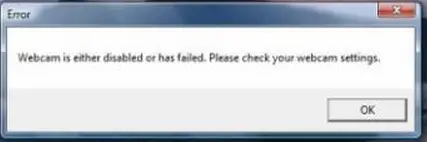
Answered By
samson
0 points
N/A
#80570
Webcam has either Disabled or Failed Error

This error occurs due to corrupt driver, Look for your driver in device manager if it is working fine or has corrupted. You will see yellow mark on your driver which means that your driver is not in working format of corrupted. Normally with webcam you also get the driver CD and software.
Uninstall the driver and software, restart your PC and install the webcam software and driver again to check whether your problems has solved. If you are still facing the problems, than visit the camera manufacturer's site and download the latest drivers and install it. After install, reboot your computer for the changes to take effect.
Webcam has either Disabled or Failed Error

You try reinstalling your webcam driver or you also uninstall the driver first and then reinstall it again. It could be a corrupted file on the windows system that prevents you webcam to start normally.
Just use the installation CD provided together with the webcam or download the driver for the internet. Also if the webcam is still giving you the same error then I suggest that you download and install an anti virus software and scan your whole system because it might be the one the causes the problem of the webcam crash.
This is pretty abnormal and needs a quick fix.